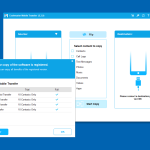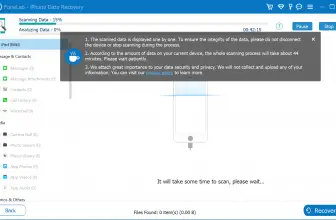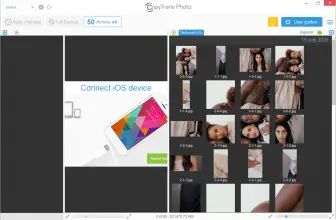Coolmuster Mobile Transfer is a comprehensive tool that helps you to move data from old mobile to the new one. As the name implies, it is basically used for transferring data from one mobile to another. The data that you can transfer includes documents, photos, music, and much more.
This software is compatible with both Windows and macOS operating systems. You can download it on all old and new versions.
We know how hard it can be for you to migrate your data. Even migrating files can be a complicated process, and for that, you always need the help of a tool. This program has almost all the features that will provide you good results. Moreover, it is compatible with different mobile devices such as Motorola, LG, Sony, Google, and more. The carriers it supports include AT&T, Verizon, etc.
How to Download Coolmuster Mobile Transfer
To download the program, click on the Download button located below this review.
The Program Review
Transferring data and getting the right files can be a tedious task. Even there are many apps available that provide good results, but sometimes you have to face different issues too, for example, corrupted files, viruses, and more.
Nowadays, many prefer to upload data online so they can later export them to their devices. However, there are many chances that you can lose many files. Even some people complain that the files they get are incomplete and contain viruses. So what can you do to resolve this issue?
Luckily, a tool is created by Coolmuster that helps to transfer files from an old mobile to a new one in no time. You can effortlessly move data without losing any files. It has an intuitive and user-friendly interface, which will make your work easier.
Apart from transferring data, it provides the option to merge content. By following three simple steps, you can easily merge content and can transfer the data without any disturbance. So, we can say that it’s not just going to transfer documents, but will also provide different features for its users.
The Key Features of Coolmuster Mobile Transfer
Whether you want to transfer small files or larger ones, this software is way too fast than you think. The transferring rate is high, so you don’t have to worry about anything. Let’s have a look at its useful features.
Moving Content between Different Devices
You can easily move content between different devices. The data that you can move includes contacts, messages, Safari Bookmarks, and more.
Merge Content
You can easily merge content by one-click. All you have to do is install this app, and it will provide you an option from where you can merge your content easily.
Read-only Application
This software will not damage your files or any other documents as it only read content that you want to transfer. However, it will not modify things as well without your permissions.
User-Friendly Interface
The interface of this tool is straightforward and user-friendly. Therefore, you don’t have to worry about anything as it’s easy to use and manageable.
Conclusion
It’s a simple application and can be used by anyone. Apart from that, it supports different devices such as iPhone, Motorola, Google, and many more. We recommend using it due to its convenient features.