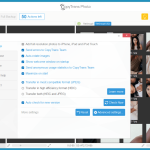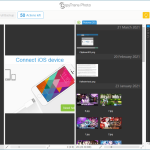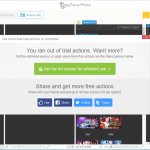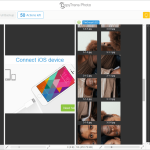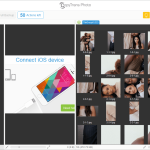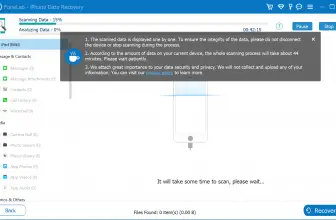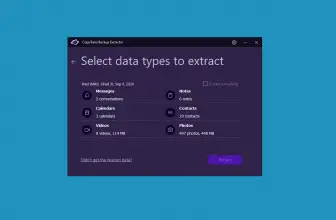We have looked at a few of the offerings from CopyTrans and today we are looking at what their CopyTrans Photo is all about. If you have an iPhone and love to take photos, this piece of software is just what you need. It makes transferring photos to and from any iPhone as easy as can be.
How to Download CopyTrans Photo
To download the program, click on the Download button at the end of the review. Check out also our review of CopyTrans Filey, and CopyTrans Backup Extractor.
The Program Review
Rather than having to make sure all of your photos are backed up to the cloud or have to worry about deleting photos because of storage issues. If you have CopyTrans Photo, you are able to take any photos (and videos too actually) from your iPhone and then put them onto your computer.
In theory, this should be something that is very easy to do without software like this. However, you have to be tied into all of Apple’s garbage and as someone who finds things like iTunes and iCloud to be a pain in the butt, this is great! By far, this is way easier than doing it anyway that Apple “allows” you to do it with any of their devices.
The way that this works is great. You can just drag and drop any photos or videos from your iPhone or iPad to your computer. You can also set it so that it can do a complete backup of all the photos and videos your phone has. It is honestly just a few clicks and you are ready to go!
We all know that one of the biggest pains in the rear ends when it comes to an Apple device is the lack of extendable storage. Having to delete photos or videos because there is not enough storage space is annoying. However, this makes it nice and easy to go through all the pictures and videos on your phone so you can decide what you want to keep and what you are willing to delete.
As we are talking about Apple here, we all know that there is no way in hell they would use a standard file format for photos and videos on their devices. With CopyTrans Photo, you can not just copy all your photos, you can also convert them from HEIC files to the standard JPG file so that you can open and tinker with them in an easier fashion.
It is also worth noting that with this software, you can also transfer photos and videos from your computer to your iOS device. This is very easy to do and is pretty much the exact same steps as if you were taking a photo from your iPhone to your computer, but it is just done the other way round.
As is the case with all CopyTrans products, CopyTrans Photo is not free. You are looking at their standard $19.99 for this. To be honest with you, you are far better paying the extra 10 bucks and getting their bundle offer. With their bundle, you can get access to 6 other CopyTrans programs in Contacts, Backup Extractor, Cloudly, Shelbee, and Tuneswift.