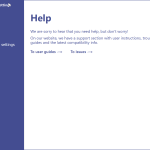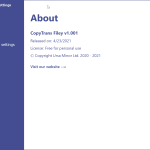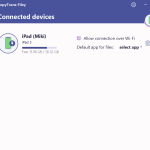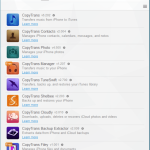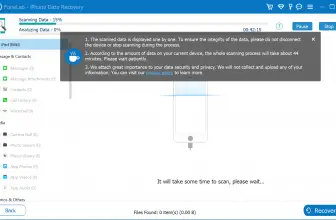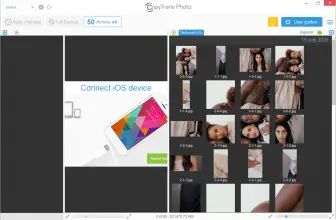When I got my first iPod many, many years ago I loved the device, but I hated dealing with iTunes! Granted Apple has done a great job in making iTunes easier to use, but it can still be a pain in the butt, but with CopyTrans Filey you can transfer media and files without using iTunes and without any hassle at all.
How to Download CopyTrans Filey
To download the program, click on the Download button at the end of the review.
The Program Review
This is free for personal use, there are many other things that CopyTrans offer that do require payment, but for this service it is free. The point of this software is that you can transfer files from your computer to your iPhone or iPad and then back again as much as you want without having to go through iTunes.
Let’s say you have a bunch of movies that you have downloaded from various places stored on your computer. If you have used iTunes, you know that transferring movies or video files, in general, can be annoying as hell. With CopyTrans Filey, transferring movies could not be any easier to do!
With the program open on your Apple device and your PC, you just simply select the videos that you want to copy over and let it work its magic. I am honestly not oversimplifying this; it really is that easy to use. Anyone who is skilled enough to work their way around an iPhone or an iPad is going to be able to figure this out pretty much instantly in my opinion.
You can transfer your videos or whatever by dragging and dropping them if you want (which is what I did), however, you can also use your Wi-Fi to transfer them too if that is more suitable and easier for you. With these movies transferred to your device, you can watch them even without an internet connection which is cool.
While it may be the video file transferring that I like best about CopyTrans Filey, it actually offers more than that! You can also transfer documents like a word document or some kind of eBook from your PC to your iPhone, but you do need to make sure that you have an app that can open those types of files in order to access them.
I find the settings section on an iPad or iPhone about as intuitive as a brick to the face! Deleting stuff is way more hassle than it needs to be, but this gives you a quick and easy way to look at all the app documents you have on your phone and sort them by size. Once you have done that, you can then quickly and easily delete the ones you want gone!
As someone who is not a huge fan of iTunes, I think that what we have here with CopyTrans Filey is pretty awesome. Before this, I never in a million years would have even bothered trying to copy a video from my PC to my iPad through iTunes! This makes transferring videos and documents a million times easier than iTunes makes it that is for sure.