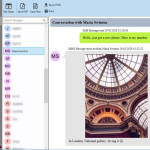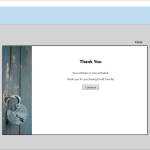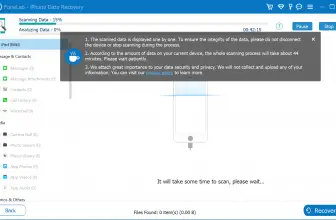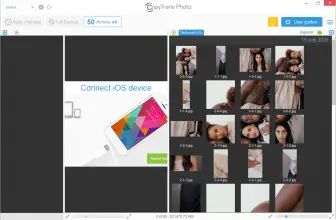Droid Transfer, as the name implies, is an application that helps to transfer data from Android to PC. This software is created by Wide Angle Software; you can check their other application for iOS users named TouchCopy.
This program has been created for those who want to transfer and copy data from their Android devices to PC. You can even backup Android messages without facing any issues. Besides that, the tool also allows you to export SMS and MMS to PDF, which is also a good feature. So, if you want to move your data from Android to PC, with a single click, this tool is the right choice for you.
How to Download Droid Transfer
To download the program, click on the Download button at the end of this review. You will also need a companion app for your mobile device.
The Program Review
Droid Transfer is an Android Transfer Software for beginners and professionals. It has a simple and user-friendly interface that makes sure that anyone can use it. Plus, it allows you to copy and move things using a USB cable or internet connection.
In addition, you can easily save your messages in different formats such as PDF, HTML, and Text. So, if you are looking for a simple, yet fast app, add this utility to your list.
Since it allows users to save messages in different formats, so you can choose the format from the dashboard. However, keep in mind that you have to follow all the steps to get good results. Below are the steps that you can follow to install Droid Transfer on your PC.
How to Install Droid Transfer?
Here are some simple steps that you can follow to install this software on your PC.
Step 1: First, download the app.
Step 2: Now, run the installer and click the “Next” option to start the process.
Step 3: Once the installation process has been completed, you can now click the “Finish” option and start the app.
Step 4: Now, you are ready to transfer, move, copy, and backup the files using Droid Transfer.
The Features of Droid Transfer
Let’s have a look at the important features of Droid Transfer.
- User-Friendly Interface
The interface of this tool is user-friendly and efficient. So, if you are a beginner and don’t know how to transfer data fast, you can easily use this program.
- Photos and Music
You can easily add, transfer, delete, export music, and photos by just a single click. Yes, you heard us right; you can smoothly perform all these steps in no time.
- Backup Contacts
Using this program, you can easily backup contacts and can move them to other devices as well. Besides, it allows you to restore the contacts quickly.
- Transfer Files
Using this tool, you can effortlessly transfer files from one device to another. Basically, it allows you to transfer data from Android to PC.
- Transfer Companion
Transfer Companion is an application that can be found on Google Play Store and is used with Droid Transfer. If you want to save your contacts, messages, and other details in PDF, this app is the right choice for you.
Final Verdict
This utility is free and is readily available on the website. But if you want to get a license for two PCs, you have to use the paid version. So, if you wish to transfer unlimited data, it’s recommended to use the premium edition.