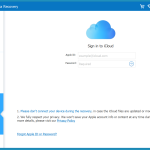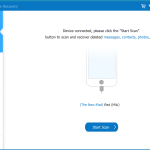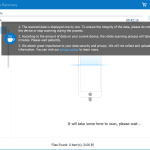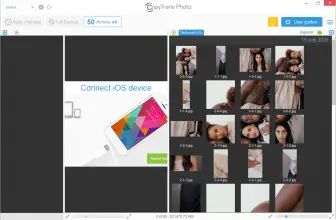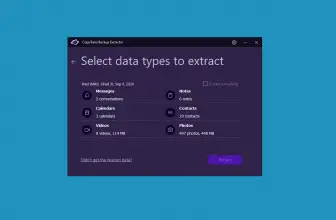If there’s one thing most of us can’t live without, it’s our smartphones. From carrying around a photo album of your family to important notes and contacts, there’s just so much precious data on your device that it can be absolutely debilitating to lose it all.
When that happens, though, it helps to have awesome data recovery solutions like FoneLab iPhone Data Recovery at your disposal. Offering three different data recovery modes specifically designed for Apple iTunes devices, the FoneLab iPhone Data Recovery is your all-in-one solution for retrieving precious iOS-based device data.
How to Download FoneLab iPhone Data Recovery
To download the program, click on the Download button located at the end of this review.
The Program Review
What if your device is broken? That’s a pretty common issue, particularly if you’re talking about an older unit. As far as this software is concerned, that’s no problem at all.
As long as you can connect and receive power to the device, FoneLab iPhone Data Recovery can work its magic. One of the major selling points touted by FoneLab iPhone Data Recovery is that it works at least 60% faster than competing software so, if time is an issue, that might be something to consider though we wouldn’t want to put it to the test in an emergency situation.
Overall, performance probably depends on the user’s device but it does look like speed, efficiency, and ease-of-use are universal plaudits reviewers attribute to this software. Really, though, it’s the app’s depth of usability that makes us big fans. It offers options and most of them work really well. Who doesn’t like that?
The first recovery mode is specifically designed for iOS devices. This includes recovering lost data from almost any recent Apple device still in use ranging from the iPhone 12 to the iPhone 5 lineup. Honestly, the comprehensive lineup of Apple devices is really impressive and speaks to this software’s universal approach. For owners of multiple legacy devices, this is a really awesome feature.
The second recovery mode is to get data specifically from a backup of your device. You can even preview these files before extracting them to your desktop on your PC. We can imagine that this option will be among the most popular because it allows for surgical extraction of data rather than everything en masse.
The third recovery option is to restore data from a backup of your devices stored on Apple’s iCloud servers. To initiate this option, users simply log in to the Apple account and choose the files that they want to restore from there.
In terms of data, FoneLab iPhone Data Recovery can help you retrieve your Text Messages, iMessages, WhatsApp/Line/Viber/Messenger messages and attachments, Contacts, Photos, Notes, and Call History.
Offering a comprehensive solution for data recovery on Apple’s devices, this software does everything you could possibly want and does it well. There’s a lot of competition in this field and most of them promise many of the same things but, in terms of speed and making things easy on the user, it is really hard to beat FoneLab iPhone Data Recovery.