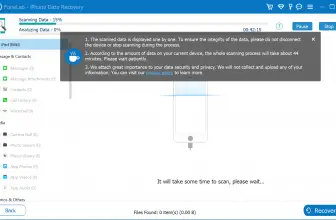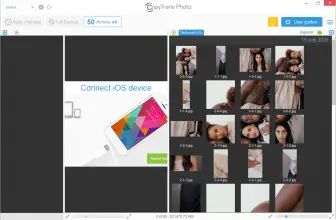Max Remote is an easy-to-use program that helps to turn your Android into a remote control. Using that remote, you can easily handle your PC, including mouse, slide shows, video players, etc. Also, you can control your favorite games.
Since it’s a remote control app, which means you can control all the things of your system. The interface is simple and doesn’t require any technical expertise. Moreover, it also allows you to open a different program such as Word, Excel, Notepad, etc. Let’s have a look at how this software works and what features it offers.
How to Download Max Remote
To download the program, hit the Download button located below this review.
The Program Review
With the advancement in technology, it’s possible to connect your Android smartphone with TV, computers, and other devices. Besides that, you can manage your devices easily with a single click. However, keep in mind that not all the devices will provide you flexibility in controlling the things. So what app should you choose?
In case you want a simple and easy to manage the application, we recommend using Max Remote. It’s a user-friendly program for novice users and works ideal for gamers because gamers can easily control games by using it.
Since it supports around 20 different control schemes, you don’t have to face any issues. However, keep in mind that you must have a mobile app and a desktop with java installed on it if you want to use it.
In addition, this software is compatible with Windows, Android, and Linux as well. However, keep in mind that you can connect the Android 4.0 version and higher to complete the process.
How to Use Max Remote?
Here are the three simple steps that you can follow to use Max Remote.
Step 1: Install App
- First, go to Google Play Store and install the application. It is compatible with almost all Android devices.
Step 2: Download Server
- The second step is to go to the official website, and from there, you have to install Max Remote Server. Make sure to check all the requirements before installing it.
Step 3: Perform the Registration
- The final step is to register the app, and for that, you have to enter the IP, and you will see a port on your screen. In this way, you will be connected easily.
By following these three steps, you can easily connect your Android device with the PC.
The Features of Max Remote
The important features of this tool are as follows.
- Control Mouse and Keyboard
With the help of this software, you can easily control your keyboard and mouse. Besides that, the controlling modes are simple and can be managed effortlessly.
- Layout Editor
You can create your own remotes and joystick. Also, you can decide on the layout and can make attractive designs.
- Speech Recognition Function
Using the speech recognition function, you can easily type things on your PC. All you have to do is speak the words, and you are good to go.
- Power Options
Using this remote, you can turn on/off and restart your PC with one click.
Final Verdict
If you want to control various aspects of your PC, this program is ideal for you. Not only does it allow you to control your system, but it also makes sure that you can create and adjust the layouts accordingly.