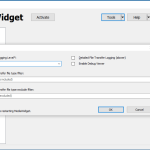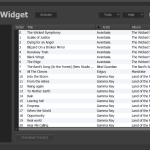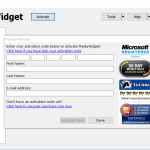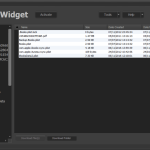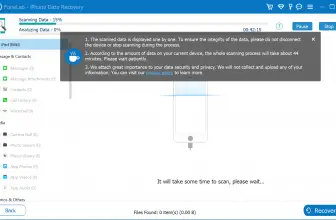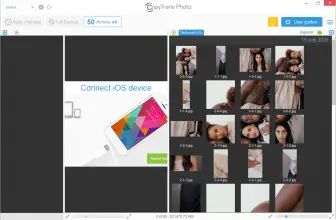MediaWidget is an iPod transfer software that helps to transfer music, photos, videos, and more. It’s a straightforward app that helps to transfer your relevant data back to PC. You can also move it to iTunes. You might have to face several issues when it comes to PC. The most common problems that people face include freezing of PC, computer crashes, and much more.
Hence if you are worried due to the same above problems and don’t have a reliable solution for it, using this tool is the right choice for you. By following a few simple methods, you can transfer files, images, etc. Also, it makes sure that you don’t have to face data loss issues.
It’s definitely the easiest way to transfer your files. In addition, it supports different iPod formats, including Gen 6, including iPhone, iPad, iPod Shuffle, iPod Nano, etc.
How to Download MediaWidget
To download the trial version of the program, click on the Download button at the end of the review
The Program Review
Transferring files from iPod to your PC can be a daunting task if you don’t have an idea about the right apps. Either you will end up losing your crucial data or the files you upload are not corrupted.
So what can you do to resolve this issue? The ideal way to transfer important data back to your PC is by using a reliable tool. And for that we recommend you using MediaWidget. It has almost all the necessary features that help you to transfer data fast.
In addition, it helps to export playlists, podcasts, ratings, and much more. Moreover, you can also move data from iOS and can transfer it to iTunes. This process will save you a lot of time and will make sure that you can quickly transfer files.
However, it can also work as a media player. In case if you don’t have much information about a particular album or song, you can use this app to find the necessary data.
The Key Features of MediaWidget
The important key features of MediaWidget are mentioned below.
- Straightforward Interface
It has a simple and user-friendly interface. Besides, the GUI is clean, which means you can find all the important information on the dashboard.
-
Reliable Media Player
It works as a media player and makes sure to provide you all the necessary information related to songs, albums, and much more.
-
Backup of your Data
By following a few simple steps, you can backup your essential data. Even it allows you to move data from iOS to iTunes.
-
Files Transfer
You can transfer music, videos, photos, etc. This software provides a fast transferring speed, which means you don’t have to wait long while moving the data. Within a few seconds, you can easily transfer things from iOS to PC.
-
100% Safe
It’s 100% safe and is free from all malicious activities. You can easily download this application, and it won’t damage your PC.
-
Share and Play
You can easily share music and movies with your friends. Also, it helps you to play music directly without downloading it.
Final Verdict
This software can work on different devices, which means you can share multimedia files with your friends and family members. It’s one of the ideal iPad transfer software that you can find today. Besides, it’s used by millions of users all around the world.