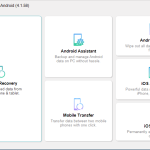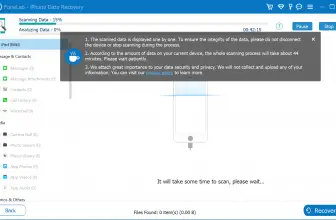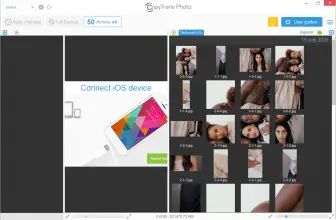MobiKin Doctor for Android is a Windows-based application that helps to recover data from Android devices. Not only you can recover deleted contacts, but you also can get back your call logs, messages, and much more. It’s an ideal choice for those who had accidentally lost their important files.
Moreover, you can retrieve images, videos, music files, and much more. It has a user-friendly interface, which makes your work easier. This tool makes sure to get back the original file, so you don’t miss your important details. All you have to do is connect it with your PC, and it will back up the files to PC. Isn’t it simple?
On their site, they have claimed that it has a 98% success rate for data recovery. So, if you have accidentally lost your data and finds it a tedious task to recover it, this software will definitely help you.
How to Download MobiKin Doctor for Android
To download the tool, click on the Download button at the end of the review. Check out also Mobikin Backup Manager for Android – another useful program by the same company.
The Program Review
Have you accidentally lost your important data? Losing your precious files is not more than a nightmare. Even if you can recover the files, you won’t be able to get it in the right way. This process can be hard for some people who don’t have much knowledge about data recovery applications.
So, what is the best way to recover your documents? With the advancement of technology, thousands of data recovery applications have been developed. Some are free, and some are complicated to use. Hence, if you are looking for a simple, yet reliable solution, MobiKin Doctor for Android is the one for you. It has all the convenient features that will help you to recover your data fast.
It has almost all the latest features, which will be enough for you if you want to recover data in no time. So, if you are hunting for lost files, it’s a must-have item and will work like magic.
Free VS Paid Version
You can easily find the free version from the website, but for the advanced version, you have to pay for it. All the features of free and paid versions are the same, but there are four things that you can find in the paid version.
- You will get the keycode
- They are offering free technical support services.
- In case you don’t like the product, you can return it within 90 days.
The Features of MobiKin Doctor for Android
The other useful features that you can find in both versions include:
-
Preview Data
Don’t want to recover all the files? Don’t worry because you can use the preview feature that will help you to see the data first before you restore them.
-
High Success Rate
It has the highest success rate, which is around 98%. Having a higher success rate means you have changes to recover most data.
-
Recover Different Files
You can recover different files, including documents, pictures, videos, audio files, and much more.
-
Retrieve Contacts and SMS
By following a few simple steps, you can quickly retrieve contacts, SMS, and much more.
-
Support for Different Devices
It supports almost 6000+ devices, which means you can effortlessly retrieve data of various Android devices.
Summary
The program is versatile.
- Recovers contacts, SMS messages, call logs, and document from Android internal memory/SIM card (root required),
- Recovers photos, videos, music, and documents from Android SD card (without root).
- Creates backup of all the scanned existing files from an Android device to the PC (there is support both rooted and un-rooted phones).
Final Verdict
No matter how much data you have lost, this software makes sure to restore it in no time. It’s a straightforward application and can be ideal for retrieving contacts, call logs, and much more.