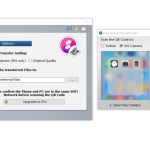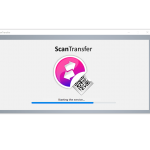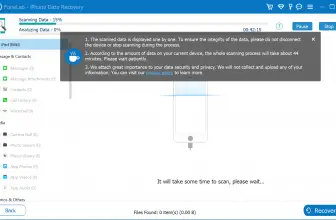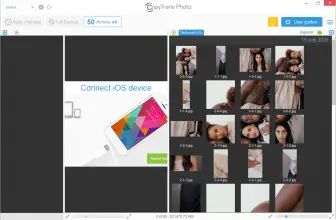I hate plugging my iPhone into my laptop. It is always a pain in the butt and 9/10 there is some kind of issue. With ScanTransfer, you no longer have to directly connect your phone to your computer to transfer pictures and videos to it. The software does have a free version, but there is also a pro version you can pay for as well.
How to Download ScanTransfer
To download the program, click on the Download button that is located at the end of this review.
The Program Review
The way that ScanTransfer is very easy. You do not have to download anything to your phone to use this. You use a QR reader, you can use the one on your camera, Twitter or if you have downloaded one from your app store already. I just used the one that was on Twitter and had no problems.
You do need to download the software to your computer. Once you have downloaded the software to your computer, you use the QR reader, snap the QR code and you are ready to go. I know this sounds too simple to be true, but that is all there is to it. Once you do this, you can select what photos/videos you want to transfer over.
In the free version, there are some limits to what you can do with the software. The max amount you can transfer at one time is 10 and you cannot remove the watermark if there is one. The pro version allows you to move as many files as you want and remove watermarks so if you do have a lot of photos or videos it may be worth paying the 20 bucks which is a one-time payment.
The speed that the files are transferred is very fast, but as you would expect the more files you have the longer it will take. Still, it is a heck of a lot quicker than digging out a cable, connecting your phone and then having to use some pain in the butt software on your computer!
I have lost many photos over the years on phones that have broken or I have gotten rid of, forgetting they were on there. I am sure I am not the only one, that is why I feel something like this is great. It could not be any easier to use and it is one of those things where if you like the free version, I feel you would be worth paying for the pro version.
From what I understand you have to have iOS 9.0 or Android 59+ at a minimum for this software to work. So those with older devices, especially Apple ones may be out of luck. While I used this with a phone, it does say that it also is compatible if you are using some kind of iPad or Android tablet as long as the OS is the same.
This is a really handy way to get your precious moments from your phone backed up to your computer. It is easy to use and they do offer a free version so you can test it out and see if it is for you. I also think that the asking price for the pro version is more than fair.