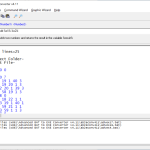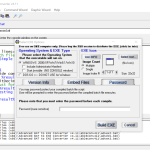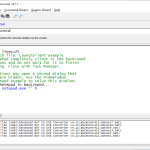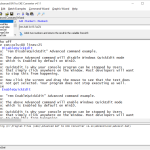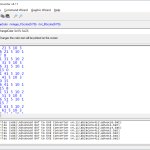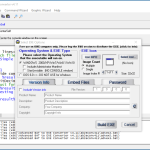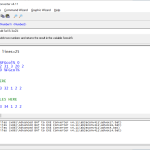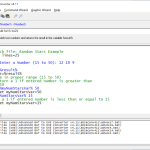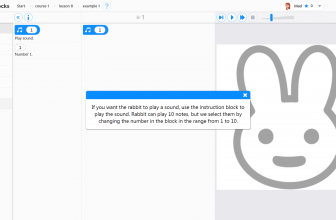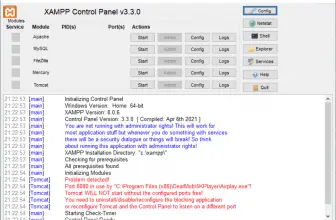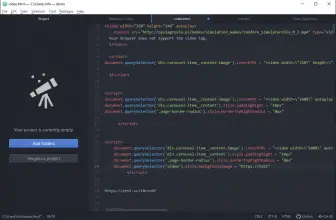Advanced BAT to EXE Converter is a program that helps to gather batch files. That means you can quickly convert BAT files to a .exe format. The tool doesn’t require a difficult installation process as you can effortlessly convert the files in no time.
It works by encrypting the codes and converting them into an .EXE program. No matter how complicated your files are, you can easily convert them without asking for help from an expert. Plus, there are two different versions available of this software; the free and the pro one. You can choose the versions according to your requirements.
However, if you want to use advanced features, we recommend using the pro version. Otherwise, you can go for the free one if you are a beginner. Let’s have a look at other functions that are provided by this application.
How to Download Advanced BAT to EXE Converter
To download the program, click on the Download button at the end of the review.
The Program Review
Converting batch files can be a complicated task if you don’t have the right tools. The issues that you have to face include getting corrupted files, incomplete conversion, and much more. But you don’t have to worry anymore because we have found a simple and easy-to-use utility for you.
We are talking about the Advanced BAT to EXE Converter that is created by BDargo Software. It’s a high-utility program that provides reliable results when it comes to converting batch scripts. It also offers different commands that you can use to run the things easily.
You don’t need to apply complex logic yourself as the program will provide all the beneficial features to make your work easier. You can also run it automatically on your device. In addition, it can be used for both commercial and non-commercial use, which means you can keep your records hidden.
Advanced BAT to EXE Converter – the Benefits
The benefits of using this software are as follows:
- You can keep the records hidden. That means whenever you convert the file; it will not be shown to others without your permission.
- Once the computer encrypts the files, other users can’t view or edit them.
- It provides quick commands for Add, BrowseFiles, BrowseFolders, and much more.
- The interface is straightforward and doesn’t require technical expertise.
- You can choose different packages according to your requirements.
- It also provides the MS-DOS compile option.
The Features of Advanced BAT to EXE Converter
Here are the important features of this program.
- Built-in Editor
It has a built-in editor, which is created for adding commands using the REM statement.
- Encrypts Batch File
This option is good if you want to hide your conversion process. However, keep in mind that if you are using the command feature, it won’t allow you to add user input commands as this tool keeps the data hidden.
- Handle Complex Batch Files
The good thing about this software is that it can handle complex batch files. And for that, you don’t need to make any changes to your scripts.
- Contains Intelli-Parse Technology
This feature is important and unique because it scans the files one-by-one and ensures that necessary steps can be performed for the conversion. Also, it is responsible for editing your codes.
- Set Information
It allows you to update EXE information, including properties and company data. You can also update the product version.
Final Verdict
This utility is right for converting complex batch files to .exe. In this way, you can easily perform different tasks on the operating system. It has an intuitive interface and comes with advanced functions for both beginners and professional users.