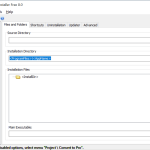Actual Installer, as the name implies, is an application that allows you to create reliable installation programs. So, say goodbye to manual learning because this tool will save you a lot of time. By following a few simple steps, you can create installation programs and manage them.
However, for that, you have to download the tool and choose the right package. It comes with lots of useful features, so you don’t have to worry about anything. Just download it, and you are good to go.
To use it, all you have to do is fill the requirements on the dashboard and upload the program’s file.
How to Download Actual Installer
To download the package that contains both the free and the pro versions, click on the Download button at the end of the review.
The Program Review
Actual Installer is a good choice for developers and professional users who are looking for a reliable software installer. Using this app, you don’t have to worry about the installer packages, as the tool creates the packages in a few minutes.
It provides you various options, including classic Wizard and Modern view, to see the packages. In addition, if you are a beginner and don’t know how to use programs, don’t worry because, due to its intuitive interface, you can manage everything in one go.
So stop wasting your time on learning how to create Windows Installer because this utility will provide you with a step by step guide to make your work easier. However, make sure to read the instructions carefully before using it.
How Does it Work?
Here is a quick overview, how it works, and how you can manage it. First, you have to download it and run it on your PC. It will automatically create a new project for you by applying common settings. You can add the file of which you want to create a program, and then it will provide you all the necessary information on the dashboard, such as Product GUID, a reference number, and more.
This software will also make sure that you can get updates on new products. If you want to read more about how it works, you can read this blog.
The Features of Actual Installer
Let’s shed some light on the important features of Actual Installer
- Advanced Features
It provides advanced features such as copying the files, creating shortcuts, modifying the registry, and much more. Besides, it shows all the information about the package on the dashboard.
- Web Installer
It also works as a web installer, which means if your package is created, you can easily upload it on your website and can show the details to the users. In case your application is large, it will allow you to create small setups so that you can download it easily.
- Multi-Language Installation
You can create a Windows Installer Package in different languages, including Swedish, Spanish, Dutch, and more.
- Auto Updater
Using this feature, you can easily get an idea about the latest updates of your apps and find new versions.
- Custom Setup
You can easily manage the interface according to your requirements. It allows you to edit the dashboard so you can have a good experience.
Final Verdict
To sum up all, this software has almost all the useful elements that are enough for creating Windows Installation Packages. Besides, you can also use it to modify the Windows registry.