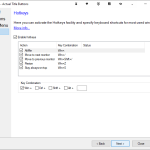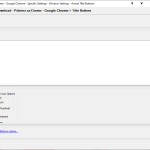Actual Title Buttons is a dedicated tool that makes it easy for you to obtain more control over the Windows look, feel and capabilities. It brings you a cool range of new buttons that can be used to enhance the way you are using your Windows fast and easy. The great thing is that you can boost your productivity and access all kinds of options and features that would normally take more than a single click to access.
How to Download Actual Title Buttons
To download the program you need to click on the Download button that is located below this review.
The Program Review
At its core, Actual Title Buttons adds in more title bar buttons. Once you add those, you will start taking advantage of some Windows features that are hidden from regular users. But since you’re a power user, you want to have them just a click away, and this has the potential to really help you a lot. With their help, you can make the window semi-transparent, and you can easily roll windows up if you want.
Even the simplest features can bring you some resounding benefits, and the fact that you get to have so much control over this is what really pushes the boundaries here. You can also minimize the windows to the notification area or have windows always on top. You can also choose to resize the windows the way you want or even better, you can choose to place a window to the right positioning.
If you’re working with a lot of windows, this is pretty much a godsend when it comes to productivity. Another interesting option is the fact that you can change the program priority based on its window. So you can have the most important app right in front of you and then the other apps will be scaled ion the background based on importance.
Another thing Actual Title Buttons can do is to ghost any window, so it will pass through the mouse clicks. That’s actually a major productivity booster if you need some windows active, but you don’t want to deal with them all the time. The app also helps you move any window between monitors without worrying about losing it. You can easily track everything and ensure that it will be accessible whenever and however you want.
To make things better, the app can copy the content you want to the clipboard. And on top of that, it will paste the clipboard content to the window if you want as well. It’s an incredible tool to use based on that, and the fact that you can have individual title button settings really goes to show the customizability that’s provided here.
The Bottom Line
We encourage you to give Actual Title Buttons a shot if you are very passionate about improving the way you use Windows. It’s an incredible app for you to check out and people always want to manage their windows and track stuff a lot easier. With this app, you get to have that, while also making sure that you are handling windows at your own pace. If you want to boost productivity at work or at home, this is a great tool for you to use.