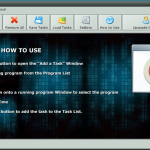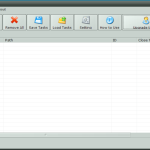AutoClose is a pretty neat program that is all about closing various running programs on your computer. I am sure you have done the whole Ctrl + Alt + Delete and to close a program before, but this makes that process easier and automated too! It is a pretty handy tool to have on your computer and it even has a free version that you can check out.
How to Download AutoClose
To download the program, click on the Download button at the end of this review.
The Program Review
If you use your computer a great deal then having it running all the time can greatly affect its health. From overheating to the battery taking a real beating, your computer needs a rest and that is kind of what AutoClose is all about. You see, with AutoClose, you can schedule your computer to restart, shutdown, go to sleep, and so on at a time that is convenient for you.
You can also have it so that it will do one of those things if there has been no pressing of a key or movement of the mouse. So, for example, if you are working, but then have to rush out, instead of your computer just being on all day because you forgot to turn it off, AutoClose can shut it down or put it into rest mode for you.
That is not all that this offers you though. Sometimes shutting down a program can be way more hassle than it needs to be, not with AutoClose though! This makes closing a program that is running or that has stopped working very easy. You can even set it so that it will close a specific program at a certain time which can be handy if you have a habit of leaving things running all the time!
You would probably be surprised if you knew how many hidden programs were running on your computer at any given time. With AutoClose, you can see what hidden programs are running and shut them down. This can speed up the performance of your computer and also put less strain on it too. One of the more advanced features that it has is being able to shut down a program after a task has been completed!
Currently, you can get this for pretty much every version of Windows. AutoClose also has a portable version available too so that might be worth checking out. The free version lets you play around and get an idea of how this works, but it is limited in how many tasks you can have it set to do at any given time.
There is a Pro version that is unlimited in the number of tasks it lets you set up. The Pro Version of AutoClose will cost you $29.95 for a lifetime license which is not a bad price. It may sound complicated, but the website has easy-to-follow tutorials for each and every function that AutoClose has to offer.