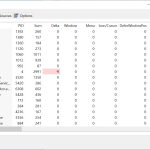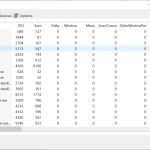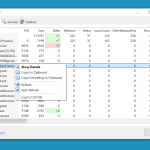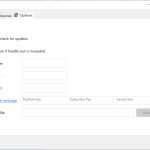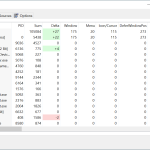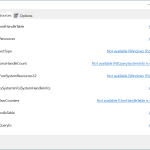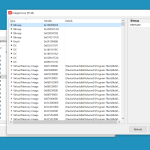Bear helps to find out details about GDI/User object usage of all processes. It’s an intuitive program created by the sz development. Using it, you can easily get an idea about which application leaks user handles. It provides information related to user handles, but it also makes sure that users can view the properties and important information of all the handles. Apart from that, it is easy to use and doesn’t require much space. You can download it on your system without worrying about the installation process.
It works on the old and new versions, so you don’t have to worry about operating system issues. As we have mentioned above, it displays both GDI and User handles, so users can get an idea about hWnd, hRegion, hCursor, etc. It doesn’t require complicated steps, as you can see everything on the dashboard. Apart from that, you can also get an idea about memory pages and their size. It also displays the memory page count, which is definitely an advantage of using this software.
How to Download Bear
To download the program, click on the Download button that is located below this review. Check out also out reviews of other programs by the sz development, such as Lacey, Howard, or Nassau.
The Program Review
Most users are worried about memory leaks and don’t know how to handle them. It’s not a false claim that these memory leaks are hard to identify. Plus, there can be many reasons for a memory leak, and the most common one is created by the programmers. They create a memory heap and forget to remove it from the system, which can cause issues for the users.
However, you view the system performance and find out which is causing the memory leak, but you won’t be able to get exact information. So, what should be done in such cases? Luckily, the sz development has created a program for finding user handles leaks. This tool’s name is Bear, and it displays the details related to GDI objects and User handles.
Even you can get an idea about User Resources and objects that are consuming much space. It is a simple and user-friendly application, so anyone can use it. It’s a portable app that means you don’t have to complete the installation process. Just extract the file and start the application.
The Key Features of Bear
The important features of this program are mentioned below.
- User-Friendly Interface
The Interface of this program is simple and user-friendly. You don’t have to do much when it comes to adjusting the settings, as everything is done already.
- Handle Details
It provides you complete information on GDI/ User Object. You can also save the reports. Moreover, each data is shown on the panel, so you don’t have to face any confusion.
- Track Changes
This software also shows the changes and marked them with two colors so that users can track the difference easily.
- No Installation required
You don’t need to install it because it can run easily without the setup. All you need to do is extract it, and you are ready to use it.
The Bottom Line
This software also helps to trace changes and makes sure that logging is enabled. In case the count limit is reached, you will be informed via a notification.