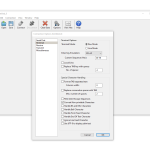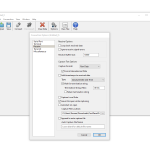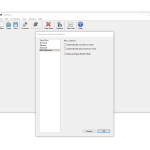CoolTerm is a serial port terminal application that was developed for the best interests of hobbyists and professionals who have difficulties in fulfilling their requirement of exchanging data with hardware connected to serial ports. The program was developed by Roger’s Freeware and is completely free for anyone to use. It should be noted that the program was written using Xojo which is a cross-platform app development tool.
How to Download CoolTerm
There are 64-bit builds available for download for all major operating systems such as Windows, Mac, and Linux. There is a 32-bit version available for Raspberry Pi which could be overhauled as an exception as the rest are in 64-bit.
It should be noted that only the Window’s versions and the Mac version are the only two builds that are ‘’ officially supported’’ by the website meaning that those two builds are the only ones that have been tested throughout for functionality. The Linux and Raspberry Pi are only available as an option for users who desire to use it without opting to switch to the more stable Windows and Linux versions.
A legacy version of the software is present for OS X 10.6 or older and acts as a universal binary for such systems. The developer has also included one for Windows XP.
How to Use CoolTerm
Once you have downloaded the CoolTerm program proceed to open It creating a new window.
The program is really simple, click on the options icon which is represented by a set of gears. Using the Options window that pops up you are able to configure the necessary parameters and options of your preference.
The serial Port options tab allows you to control the following parameters.
- Port
- Baud rate
- Bit options
- Flow control
The terminal tab on the left margin allows you to set certain options such as the Enter Key Emulation which can be switched between 3 options of Carriage Return and Line Feed: CR+LF, CR and LF.
This also allows you to turn local echo off/on and switch between the two modes: Line and Raw. The Line mode of the program makes sure that the relevant data is not sent until the Enter key has been pressed by the user.
Raw mode sends characters directly to the screen.
You can easily customize the rest of the settings by switching through the different tabs.
(In case your connected unit does not show up on the settings, please click on the rescan button and try and reconnecting the unit to your PC)
Once all your settings have been entered, click the Ok button to apply them and close the dialog box.
The connection can then be successfully initiated by hitting the ‘’Connect’’ button and terminated using the ‘’Disconnect’’ button when required.
The commands can be sent through the text box at the bottom and the large white display shows what is being received back.
The Program Features
- CoolTerm has a few key features that allows it to stand out against similar applications on the market.
- CoolTerm is built to be extremely simplistic.
The software was built with the intention of providing the user with an easy and reliable to communicate with external hardware that have serial ports as their main source of communication. The developer has ensured that the above-mentioned feature is the main reason a user would require to download the software, and hence optimized it for such applications.
- It has an initiative interface
The interface is simple and straight forward. Most of the options are categorized accordingly and can be accessed through specific tabs.
If there are multiple active serial ports, CoolTerm has the ability to support multiple concurrent connections.
- CoolTerm can display the data that it receives either in plain text or hexadecimal format.
- CoolTerm allows its users to manually toggle the line states of specific handshaking signals when the option of hardware flow control is disabled.
- It is completely free
CoolTerm is a freeware by Roger’s Freeware and is completely devoid of advertisements making it hassle-free.
- The software supports almost all operating systems
Most operating systems once Windows is taken out does not have a proper application that enables serial port communication. CoolTerm supports almost all major operating systems and their outdated versions(versions that the manufacturer has stopped releasing updates to).
- It is extremely lightweight
The program does not have a designated installer as it is a plug and play kind of program; which means it can be placed anywhere on the hard-drive as long as the correct folder structure is maintained. I.e. for the Window’s build, the folder named ‘’ CoolTerm Libs’’ should be located in the same folder as the ‘’CoolTerm.exe” file.
Program Overview
CoolTerm is software that suits users that want a quick but effective solution to their problem. There are programs out there that are more sophisticated having a plethora of add-ons, which make them a jack of all trades, but CoolTerm is built to solve the main issues and that comes with its own unique pros and cons. If you are a Mac or Raspberry Pi user this will be a godsend as I have not come across many applications that cover the grounds of serial port communication as well CoolTerm.
The software has received numerous 5-star ratings across several different review websites However, there are a few bugs in its Linux build, with the program crashing at random moments during the transmission, but as mentioned before, the Linux and Raspberry Pi builds are not officially supported by the developer and only exists due to heavy requests. Whether you are a programmer or a hobbyist this will definitely be an invaluable tool, since it’s free with regular updates/improvements you can always download it and give it a try to see if it matches your preference.