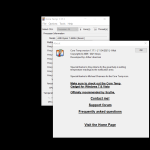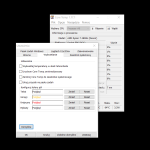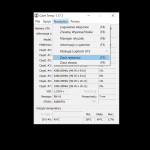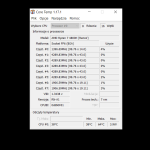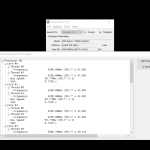Today we are having a little look at a very handy program that keeps an eye on the temperature of your processor as well as other important information. If you are just using Core Temp on your own computer then this is completely free. The program takes up pretty much next to no space on your computer which is a nice bonus.
How to Download Core Temp
If you think about overclocking, Core Temp is a must. To download it, click on the Download button that you will find located at the end of this review.
The Program Review
There are many computer health checker-type programs out there, but Core Temp operates a little bit differently. Rather than just give you the general temperature of your computer, Core Temp gives you the temperature of each individual core. Not many other programs that I have seen go into this much detail.
On the official site, you have a complete list of all the processors that Core Temp supports. The big three of AMD, Intel, and VIA are very heavily supported and I would be more surprised if there is a processor from one of those three that is not supported.
I found it quite interesting to read on the site how each of these companies operates in a slightly different way and that Core Temp is designed to work with them so you get the most accurate readings possible. From what I have seen, not many other processor temperature sensors come close to being as accurate as this one is.
The readings that you get when you have Core Temp activated are all in real time. You will see the fluctuation in temperature if you have the program open when you are playing a game for example. You can use this to check if there is a game or program that is causing your computer too much trouble!
They have designed the program to be as easy to use as possible. I only played around with the default version, but once you have the program open, you can clearly see all the information right in front of you. It gives you all the vital information such as the manufacturers, how many cores and much more. There are many add-ons that you can download also that can give you color-coded graphs for example which are pretty neat.
They have a great support network on the site which is very handy. What I like about this is that they are there to help with any problems you may have with the program and also help give you information about what various readings may mean for your computer.
One pretty cool feature which I will admit I did not use was how you can use this remotely. You can fire up the app on your phone and check your core temperature even when you are not home. Let’s say you are downloading a massive game like the new Call of Duty, for example, this can keep an eye on things and make sure your processor is not overheating.
It is worth noting that if you are a commercial company that you are supposed to pay for a license. The prices on the site for a commercial license range from $25 to $6 so it is not all that expensive. If you want to keep an eye on the temperature of your processor there is no better or easier way to do it than with this!