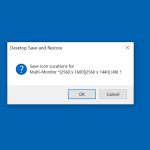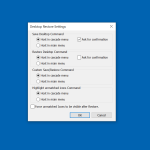Desktop Restore is a program created for Windows, which allows you to arrange the icons placed on your desktop and then keep the settings saved. It provides easy-to-configure options so that beginners can use it easily. Besides that, this tool doesn’t consume much space and uses minimal CPU resources. Hence, if you want to arrange the icons and use different layouts, this software is the right choice.
In addition, users can switch to different layouts and can adjust the settings according to their requirements. For example, one layout can be used for work, and the other can be used for home.
Apart from that, you can quickly access the settings by right-clicking. However, to change the layouts, you have to click the restore option. Plus, it allows you to save unlimited layouts and makes sure that you can save them to your local directories.
How to Download Desktop Restore
To download the program, click on the Download button that is located below this review.
The Program Review
You spend a lot of time working on your PC, and sometimes it’s frustrating to see the same layout all the time. Customizing your desktop icons and layouts is the only way to give a new look to your system. So what are you waiting for? Because we have found a program for you that is easy-to-use and provides various options for users.
Desktop Restore has almost all the helpful features if you want to change the layouts and icons. Using it, you can give a new look to your system. It’s freeware and can be downloaded easily.
Other than that, it works as a shell extension and measures the position of icons. It also helps to record the layouts and provides you various options. So, if you are frustrated with having the same layout and don’t know how to measure its performance, this software would help you.
In case after using the Desktop Restore, your layout is still trashed, then you can move the icons manually. In this way, Windows will know the placement, and you don’t have to change them all the time.
The Features of Desktop Restore
Let’s have a look at the useful features of Desktop Restore.
- User-Friendly Interface
It has a straightforward and easy-to-use interface. Beginners can use it easily and can find all the necessary options on the panel.
- Save and Delete the Layouts
It allows you to save the new layout and also makes sure that you can remove the existing one.
- Adjust Settings
You can easily adjust the settings of layouts and icons according to your preferences. Besides that, if you want to modify the icons placements, you can easily do it using this tool.
- Vista Compatible Format
In case you can’t get the Windows-compatible format, don’t worry because it forces all the layouts to be compatible with Vista. In this way, you don’t have to convert them. It also gives a name to each icon so that you can find them easily.
- Free Tool
It doesn’t have any premium package yet, so you can use it for free. All you have to do is download from the website, and you are good to go.
Bottom Line
If you find it difficult to restore the layouts, don’t worry because it will help you achieve this task easily. We recommend it to those who want to restore layouts and icons without disturbing any settings.