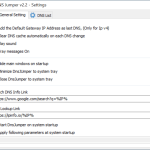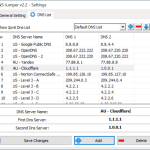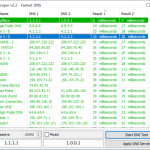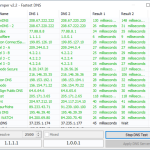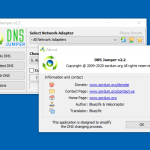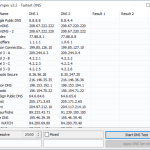DNS Jumper is a portable application that provides various DNS services. Besides that, it loads web pages fast; hence you don’t have to wait for a longer time. If you feel that you have to spend a lot of time browsing things, don’t worry because now you can easily change your DNS settings.
It helps to minimize the time that is required to access web addresses. Plus, it makes sure that you don’t have to face any issues while changing the settings. Moreover, if you feel that your kids are spending so much time on the internet, you can use it to block different websites.
This small utility contains several useful features and consists of a user-friendly interface. Read below to find out how it works and what benefits you can get from it.
How to Download DNS Jumper
To download the program, click on the Download button at the end of the review. Check out also other programs by Sordum, that we have reviewed: DNS Angel and Windows Update Blocker.
The Program Review
If you have spent hours fixing your DNS settings and still didn’t find any way to change them, then don’t worry because we have found a simple program for you. We know how complicated it is to change the DNS manually. Even after trying several attempts, you can’t change it properly. Therefore, it’s time to use a program that doesn’t require any installation.
As the name suggests, DNS Jumper helps you change DNS settings, and it also allows you to add new entries. To do that, you don’t have to struggle a lot because using this application is easy. Just type all the IP addresses, name the server, and you are good to go.
It also provides neat features that you can use to improve your browsing speed. So, if you are looking for a reliable application, we recommend using this tool.
How to Use DNS Jumper?
To use this software, all you need to do is download its portable version from the website. Then extract the files and run the application. You will find different options on the dashboard, including Apply DNS, Flush DNS, select the network adapter, choose a DNS server, etc.
Once you are done with the DNS settings, this tool will handle the things easily. However, make sure to follow the right process for changing the settings. You can follow this guide from where you can get an idea of how to change settings and use custom DNS.
The Features of DNS Jumper
The useful features of this utility are as follows:
- Change your DNS Settings
It allows you to change IPv4 and IPv6 settings. The method of changing settings is easier and anyone can do it by following the guide on their website.
- Create Backup files
If you are a beginner and don’t want to risk your settings, don’t worry because this program will allow you to restore and backup your current details.
- Custom DNS Server
It gives you permission to change the DNS server by using two methods; the first one is changing it using the main interface, and the second option is by choosing the Secure DNS list.
- Command Line Support
It also provides command line support, which is a good option for experts.
- Clear Previous DNS
It lets you flush the old DNS cache, so you can use the new one easily.
Final Review
We like everything about this software because it has many options for those who can’t change the settings manually. Also, it lets you change the interface language, which is also a plus point of using it.