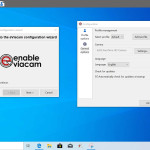Enable Viacam is a very useful tool designed to help you avoid the use of a mouse, if you want that or if you need that. What it does is it allows you to move the pointer on the screen as you move your head. In order for Enable Viacam to work, you will need to have a webcam. That’s a mandatory piece of equipment, other than that you won’t need anything else and you can still use the app as you see fit without any worries.
How to Download Enable Viacam
You can download the program for free by following the Download button below. 32-bit and 64-vbit versions are both available.
The Program Review
Why should you use Enable Viacam?
While using the mouse is important in many tasks, there are times when you just don’t want (or can’t) to do that and it makes a lot of sense to find a mouse replacement. Enable Viacam helps you do that with your webcam, which is innovative and also very interesting at the same time. The movement is normal, and while it can feel a bit strange, you will be getting used to it very fast.
Another great reason why Enable Viacam is very good is because you are going full wireless. There’s no need for wires or anything like that. And since you can install this tool as a software, you will not have to worry about additional cables or anything like that.
This delivers great value and convenience while also offering you the utmost quality and support that you always wanted, all at a very good price (the price of free) no matter the situation. There’s no need to invest money in new hardware when you already have everything ready to go and set up to suit your needs.
Enable Viacam Means Ease of Use and Simplicity
Enable Viacam is designed to offer you a much simpler way to use your mouse without even having a physical unit install. You have full customizability, great features, simplicity and ease of use while also eliminating unwanted problems that can arise at times.
Enable Viacam allows you to optimize and customize the motion acceleration, pointer speed, smoothness, and dwelling time if you want. It’s a lot easier to keep all features under control, it offers a lot of value and quality while also delivering user autonomy to make the process very simple and seamless.
Once you start using this tool it will be very hard to get back to a regular mouse just because everything is so intuitive and professional. You have the right tools to assist you at your disposal. And if you want to avoid using a mouse this is the perfect, ideal solution.
We all want to make it more seamless and easier to use a computer. A tool like Enable Viacam helps offer that and you get to eliminate most of the unwanted and unneeded tasks with just a few steps. It’s a very comprehensive, yet simple tool that will help you save time while also making the interaction with your computer a lot more feasible. It’s the type of thing that does tend to pay off big time, and if you tackle it right it will totally be worth it.