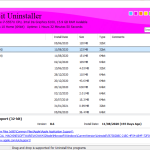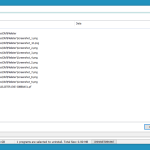HiBit Uninstaller is a next-generation tool that helps remove unwanted software from your computer. Although you might be wondering that a computer can already uninstall programs, why use this tool instead? The answer is that the computer only removes software but leaves the junk files untouched. These junk files can spread the virus or slow your PC. Moreover, some malicious software is hard to withdraw from the system, so using this tool would help remove it altogether. Not only does it remove third-party apps, but it also allows you to uninstall programs downloaded from the Windows Store.
Wait, there’s more; this small software also helps to shred sensitive files. If your computer is slowed down, then the HiBit booster will help you boost your PC and fix the registry problems. You can also remove junk and unnecessary files from your system to further increase its performance.
How to Download HiBit Uninstaller
To download the program, click on the Download button that is located below the review.
The Program Review
If you have challenging software installed on your PC that wouldn’t go away quickly, installing this uninstaller might help you. It removes a large number of junk files that are attached to the software. For example, uninstalling a browser leaves huge junk files, cache, and extensions behind, and it’s necessary to remove them.
Unlike Windows, this uninstaller wouldn’t require you to wait for one program to uninstall before removing other programs. You can select multiple apps, and the uninstaller would do its job by removing them simultaneously.
If you have invalid shortcuts in your Windows, then this utility would assist in removing them. Moreover, it would also eradicate any empty folder inside the Hard Drive. The user-interface is also smooth, with newer updates every day. Additionally, the tool is also available for Windows XP and Vista. Plus, multiple languages are also included for better service.
The Key Features Of HiBit Uninstaller
Here are some key benefits.
Quick Removal
This program contains many software removal options. You can go for full removal, which would delete all junk files as well. You can also opt for software removal that would only remove the program. Nevertheless, the uninstalling is quick, smooth, and efficient.
Permanent Deletion
It also deletes your files permanently. You can choose to shred some sensitive files so no one can recover them later. This feature is perfect for removing confidential data from the PC.
Performance Boost
This uninstaller would help the users deleting and fixing the excessive registry junk files from the PC, ultimately boosting its performance. You can use this feature from time to time to enhance your computer’s speed.
Quick Search
The user interface is easy and provides a quick search option to search your desired programs quickly. You can also load the complete list of installed applications and decide which one should be removed.
Program Management
It allows you to manage Windows start-up programs and Windows system restoration points.
Final Verdict
HiBit Uninstaller is an advanced software removal tool that not only removes unwanted malicious programs from your PC but it also helps boost the performance.