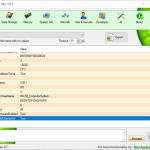Kiwi System Info lets you know about your computers in detail. There are several applications, programs, and features in computers people do not know about. Generally, people have only information about the general programs and applications within PC.
But there is a lot that is hidden from the users. Therefore those who are interested in finding that information can use Kiwi System Info. In this review, we will put light on it to understand about Kiwi System Info in detail.
How to Download Kiwi System Info
To download this freeware program, click on the Download button at the end of this review.
The Program Review
What Is Kiwi System Info?
It is a compact and portable tool that helps you to understand your PC in detail. It browses information related to your computer and displays it on your screens within seconds. Thus it provides detailed information for a specific hardware component or system setting.
It arranges data into seven main groups to display it in a specific order for users. Moreover, all of these groups have a tool icon. These groups are Hardware Info, Data Storage, System Info, Memory, User & Security, Network, and Developer.
Furthermore, all of these groups are categories where one can choose to view what they are interested in. Therefore, Hardware Info includes BIOS, Printers, and Processors. Whereas Data Storage includes DiskDrive, DiskPartition, and LogicalDisk, and System Information gives info regarding Accounts, Services, Process, and so on.
Kiwi System Info – the Features
Some of the most common features of Kiwi System info are:
Fast and Reliable
The best feature of Kiwi System info is that it is fast and reliable. It gives you detail and in-depth information on what you are looking for within seconds. Moreover, it is simple and easy to use with a straightforward interface.
Lightweight and Handy
Apart from being reliable, it is handy to use and lightweight. This means that it does not cover much space in your PC, and thus you can easily install and use it.
Cover All System
To make it better, its information is categorized into seven categories. Hence, it is easy for users to look for what they want without any hassle. Besides, it covers all the categories in detail and provides complete information regarding the system.
Advantages Of Using Kiwi System Info
It provides many benefits. Here we discuss them all.
Visual Design, and Perks of Portability
The biggest benefit of using Kiwi System Info is that it does not require you to install it. Which means you can use it directly in your PC from a thumb drive. Moreover, there is no need to worry about your PC getting affected.
However, the best is to run it using administrative privileges so that it can gather all the necessary information. Besides, it has an organized visual design to provide a clear view. You are free to select your area of interest from the toolbar.
Rich Sets of Details, and Export Options
It takes some time to load the list. But there is nothing to worry about because usually specialized fields take more time to load. Besides, it automatically refreshes the system in intervals.
Besides, all information is represented with different fonts to be understandable for everyone. And lastly, you can export TXT with the current set of values.
Final Words
Kiwi System Info helps to find all the necessary information regarding your PC you are looking for. It comes with excellent features and provides several advantages to use.