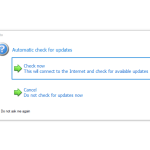Krento is a modern desktop application manager created by Serhiy Perevoznyk. In its core, it’s a widget engine that supports various types of widgets so that your desktop can look elegant and organized. The most common widgets it supports are Krento Stones, RocketDock, and Krento toys.
How to Download Krento
You can download Krento by clicking the Download button located below. You can choose between the 32-bit, 64-bit, and portable versions.
The Program Review
If you are one of those who don’t like cluttered desktops, then choosing the right desktop application manager is essential. Sometimes having too many desktop icons can be annoying and can change the look of your screen. Besides, it can cause distraction too.
To arrange your tool, you need an application which can help you to rearrange your programs, so you can find them easily and on time. Therefore, Krento is an ideal choice when it comes to widgets. By using this application, you can easily arrange your programs, and the best thing is that it doesn’t slow down your computer.
In addition, the software is developed in such a way that you can choose numerous widgets according to your requirements. Unlike other applications, Krento offers more functionality so that the user can choose the widgets easily
What Is Krento?
As the name suggests, it’s a modern desktop organizer that helps you to arrange your program and desktop icons. You can simply use this software to make your shortcuts more manageable.
In addition, the downloading process of this software is straightforward. Besides, you don’t need a technical background when it comes to using Krento. The application offers different options when it comes to choosing widgets. You can choose almost 12 types of stones at a time by using the Krento Application Ring feature.
How Does Krento Software Work?
This software is compatible with Windows and can work freely on Karna .NET library. Furthermore, the downloading process is straightforward, and the interface is user-friendly as well. Keep in mind that you must have Microsoft .NET Framework 2.0 installed on your computer so you can enjoy the countless features of this application. It can work on all Windows versions, including Windows, XP, Windows Vista, Windows 7, and Windows 8.
Krento Features
Below are some essential features of this software.
- File Launcher
An application launcher is an important element because it helps to save your desktop space. Krento stones work the same as an application launcher and help to arrange your application, shortcuts, and many more.
- Application Ring
Krento Application Rings offer 12 different stones that you can use to arrange your data according to the categories. These categories include Games, applications, music, and much more.
- Recycle Bin
Recycle Bin Stone works the same way as Windows original Recycle Bin does. The purpose of this feature is to provide fast access to Windows’ own Recycle Bin.
- Common Folders
Due to its built-in plugs, you can get fast access to your common folders such as My Documents, My Music, and My Pictures. Also, you can directly open My Computer by clicking on My Computer Stone. However, you can also give names to each stone as well.
- Power Management Stones
This is the most important feature which helps to save your time. It comprises four built-in power management stones, which include shut down, standby mode, restart device, and hibernation mode.
Final Verdict
To make your work easier Krento application is a wise choice. It is supported by different new features, which makes it faster and easy-to-use. In addition, it comprises various plugins, which makes your drag-and-drop process simpler. That is the reason, with the help of this application, it’s simple to make your desktop look attractive.