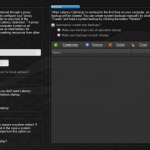Latency Optimizer, as the name implies, is a utility that helps to resolve latency issues. It’s a program that is created by Badosoft. By installing this application, you will get the chance to try useful apps that will provide you all the information related to system performance.
Most of us have to face various issues due to speed, and that can be the reason for high CPU usage. So, instead of removing programs, you can try a tool that can help you to see which application is consuming more space. Even it helps to boost your internet connection so that you can play games smoothly.
This software comes with efficient testing, cleaning, and analyzing tools, which will help reduce latency problems quickly. Apart from that, it also helps to improve FPS and boost your speed, so you don’t have to face any issues while playing games.
How to Download Latency Optimizer
You can download the free versions of the program by clicking the Download button below this review. If you like the tool, consider buying the full versions, that has many advanced additional features.
The Program Review
There can be many reasons behind high latency, such as insufficient system memory, heavy internet traffic, apps that are consuming more memory, low-quality bandwidth, and more. You can use the troubleshooting method to test the latency, but this method will not help to resolve the issue.
So, if you are looking for a simple, yet secure method, you can use a third-party application such as Latency Optimizer. This program assists how you can improve latency, and how you can boost your internet connection. Even you can get an idea related to your computer’s performance.
Moreover, it allows you to measure ping while playing the game. In case your internet connection is slow, you can use the System Cleaner tool, which will help to resolve the internet issue. The dashboard of this program is simple and easy-to-manage.
Free and Paid Version Information
There are two different versions available of this utility. You can choose the version according to your requirements. If you want to use this tool for a short time, you can try the free edition; otherwise, you have to use the premium version, which will provide a lifetime license.
Free Version: The free version will not provide you hard optimization feature that means you can only get information about specific issues. It can provide you speed test and ping test features, but you won’t get advanced latency testing and network monitoring. The other features that you can get in the free version include Disk Cleaning, Performance Recording, etc.
Paid Version: It provides all the optimization options, including slight, medium, and hard. You can easily get options for advanced latency testing, ping, and speed testing. Even it provides lifetime license with various features such as My games & applications management list, automatic settings backup, first aid kit, and more.
Latency Optimizer Features
You can find the following features in Latency Optimizer software.
- The interface is simple and user-friendly.
- You will get different tools to check your computer performance.
- You can adjust the settings to increase computer performance.
- Monitor your network information with a single click.
- It allows you to reduce latency by providing different suggestions.
Final Verdict
If you want your computer to work fast without uninstalling an application, this software would definitely help you. You can also use it to balance your memory.