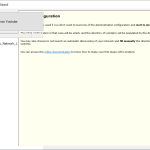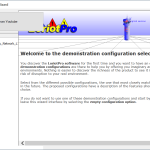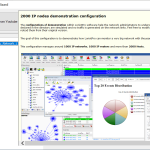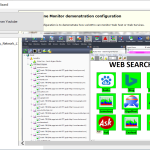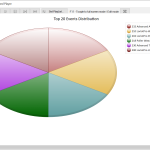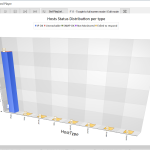Loriotpro is a comprehensive program that provides access to the SNMP (Simple Network Management Protocol) manager interface. It has four different versions that contain useful features for users. In case you want to get access to SNMP devices, this software is the right choice for you. Using this program, you can effortlessly use SNMP devices, which help you to create IP network Maps, manage IP routers, and much more.
Moreover, you can also compile mib files, receive events, and can discover different networks and hosts. You can easily find all these features in the Free Edition. It also provides you with information related to SNMP concept learning. However, before using this app, make sure you have information about SNMP and how it works.
How to Download LoriotPro
To download one of the editions of the program (we have a breakdown of them further), click on the Download button below the review.
The Program Review
Many companies are worried about how they can manage their network information. Even using expensive programs can’t provide good results. That is why it’s essential to use an app that guarantees valid information by providing a bird’s eye view of your network.
Luckily, we have searched for the right tool for you, which is created by Luteus. The name of this program is Loriotpro. It has a graphical interface that makes sure that you can resolve your issues in no time. You can effortlessly monitor hundreds of hosts at the same time without disturbing anything.
This software is an ideal choice for both smaller and larger firms. Along with that, it is available for both professional and personal use. You can download the version and can choose the package according to your requirements.
But before you use it, make sure you know what is SNMP manager and how it works.
Comparison of Packages
Here is the complete comparison between the packages, which you must know.
- Free Edition
The free edition is available for everyone, which means people who are not sure whether to use it or not can use this software easily. This version is available for both private and professional use. You can get information about 10 hosts. Also, it doesn’t provide filtering options. However, in the free version, limited plugins are available
- Lite Edition
Lite Edition is ideal for small businesses. The features that you can find in this version include monitoring hosts, displaying traffic graphs, and much more. The total number of devices that it can monitor are around 100. As it’s a paid version, which means you have to buy the license.
- Standard Edition
This program is perfect for medium-sized businesses. This version can easily detect all the IP addresses and makes sure to provide accurate information. You can monitor almost hundreds of nodes at a time. It can also provide a filtering option.
- Extended Edition
This version is a good choice for both administrators and managers. Those who want to monitor network information can use this app easily. This version provides detailed information after completing the analysis process.
Final Verdict
This tool is a good choice for smaller, medium, and larger businesses. All four versions have their own importance, so you can choose them according to your requirements. However, keep in mind that you have to pay for lite, standard, or extended edition to get the license.