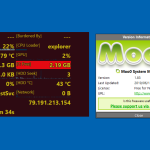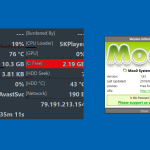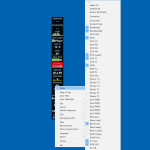Moo0 System Monitor is a comprehensive program whose main purpose is to analyze system resource usage of PCs. Using this tool, you can get information related to CPU, Memory, and much more.
Besides that, it also provides you information related to things which are limiting your system performance. So, if you are worried about why your PC is not working properly, using this software would be your right decision.
It’s a free program that helps you to learn more about your computer. All the features that it provides are helpful in providing you good results. However, keep in mind that the interface is not appealing. If you are a beginner, you have to understand it first before trying any function.
How to Download Moo0 System Monitor
To download the program, click on the Download button at the end of this review.
The Program Review
If your system hangs a lot and you don’t have any idea how to stop it. Then using a third-party app would be the last choice. Sometimes, you have to face different issues when it comes to measuring computer performance. These issues include not understanding the leading cause of slow performance, can’t find the right application and more.
Instead of uninstalling all the apps, it’s better to use a utility that can provide you accurate information. Moo0 System Monitor will check all the aspects of your system. However, it would be difficult for a beginner to understand the details from the dashboard. You can see the readings easily, but to understand them, you must have some technical knowledge.
You can run this software and can also use its portable version. Moreover, you can also get information about the network IP, Up Time, Battery, and more.
How Does it Work?
You don’t have to do anything to download it, as the downloading method is really simple. Go to the website, choose the version, and download it on your PC. As it is compatible with Windows, so it can run on all versions.
After that, run the application, and you will see the Installation wizard where they will ask you to download Moo0 Audio Recorder and Moo0 Video Cutter. You can download them if you want, but in my case, I didn’t need them, so I continue the process without installing them.
Now, click the “Next” option, and within a few seconds, you will get your tool. Now start it, and it will show all the information on the dashboard.
The Features of Moo0 System Monitor
The important features of Moo0 System Monitor are mentioned below.
- Several Options
Not only does it provide you information about the CPU, but also make sure that you can get an idea about Network IP, Up Time, Battery information, HDD loader, and much more. You will find numerous options on the dashboard from where you can get an idea about your computer performance.
- CPU Temperature
You don’t find this feature in many software, but this utility provides you details related to CPU temperature. You can easily see the Temperature increasing and decreasing according to the usage.
- Up Time
It provides you with information related to uptime. So, you don’t have to use any other app to get an idea about the Up Time. Just run it, and you will see everything on your screen.
- Support for Different Languages
It provides support in different languages, including Korean, Polish, Dutch, and more.
Final Verdict
If you are looking for a system monitor program, this one is a good choice for you. It keeps an eye on system resources so that you don’t miss anything.