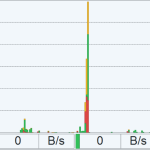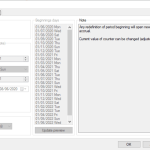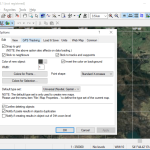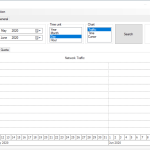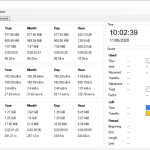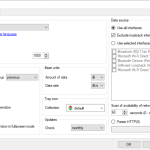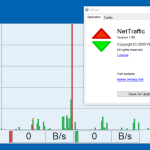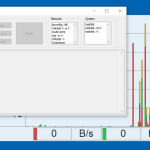NetTraffic is a network monitoring application that works ideal for network administrators. It provides real-time statistics of incoming and outgoing network traffic. It’s an easy-to-use application and provides you all the details on the dashboard. In the system tray area, you will see an icon which will help you to monitor all details of packets. So, if you want to see real-time results, this software is the right choice for you.
In addition, it doesn’t require much technical expertise, by following a few simple steps, you can easily download in your desired system. However, keep in mind that it just provides information related to network traffic.
Apart from that, you can also see the graphical representation of results. The information that you can gather from this tool includes packet details (which includes received and sent packets information), elapsed time, and much more.
How to Download NetTraffic
To download the program for your Windows, click on the Download button located below this review.
The Program Review
There is no doubt that we can’t imagine our lives without the internet. Besides, now everyone has a mobile and a strong internet connection. But still, we all have to face various issues when it comes to network settings.
Monitoring network traffic can be a tedious task because not many apps can help provide accurate results. Thankfully, we will not leave you in the lurch. We have an ideal tool for you that will help you to monitor network connections and will provide you real-time results.
You can easily see the results in the form of tables and charts. We know how challenging it can be to keep track of your connections; therefore, NetTraffic is something that you must try.
As the name implies, it helps to provide all the details related to network connections. Moreover, you can switch to different languages, which makes it easier for everyone. It’s a lightweight app and works for all Windows operating systems.
How to Use NetTraffic?
To use this program, all you have to do is download the application on your computer. On the panel, it will show you details related to network connections. You can see the information in the form of charts and tables.
You can also see different icons on the screen from where you can select the image format, location, and open software window. You can also adjust the icons according to your requirements.
It doesn’t require much space, so you don’t have to worry about CPU and RAM usage. Once you have downloaded it, this tool will work like magic.
The Key Features of NetTraffic
Here are the essential key features of this program that you must know.
-
Easy-to-Use Program
It is an easy-to-use app and requires minimal space. You can effortlessly download it without disturbing the system’s performance.
-
Support for Different Languages
It provides support for different languages, including Arabic, Chinese, Farsi, etc.
-
Customizable Icons
It provides different icons that you can use to adjust the settings for the dashboard. You can find a location, select format, and more by clicking the icons.
-
Real-Time Results
You can see real-time results of network connections. It provides representation in charts and tables.
-
Monitors Connections
You can quickly monitor connections and can get an idea about them as well. All information is available on the dashboard.
Final Verdict
To sum all, it’s a reliable utility and provides you accurate information about connections. You can also control its settings with the help of commands.