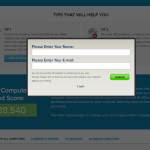PC Benchmark is a free software released by ReviverSoft that will tell you how fast your computer is and how you can quickly improve its performance. It will also compare your computer’s speed against your friends and other users that have utilized this software.
How to Download PC Benchmark
You can download the program by clicking the Download button located below the review. If you like benchmark software, be sure to also read our review of Black Hole Benchmark.
The Program Review
What is a Benchmark?
A benchmark in the context of computers is a test that is done to measure the performance of a hardware component, software or a computer. The key aspect of these tests is that they can be pitted against other similar products in its category to see how well they fare. By checking the end value, the user can decide how good it is against its competitors; the higher the value, the faster or better it is.
What Makes a Computer Fast?
The speed of a computer mainly depends on the hardware backing it up. The processor, the motherboard, the hard drive, the graphical unit and the Ram are the most critical hardware in the category of speed. These hardware influence the speed of the system much more than the rest of the minor additions in your system; and most of all, they are non-expendable.
Nothing can make up for the lack of processing power generated by your CPU, no amount of tweaking will fix the graphical output that’s designated for your system through your GPU, the bus speeds in your motherboard along with the cache and memory retention through your RAM size, most of the performance factor is decided during the assembling stage of your system.
How Does PC Benchmark Help?
When your Hardware system is laced with a software interface to function, complications may arise over time. A computer system is similar to a biological human and it needs maintenance. But how do we know if its performance is up where it should be? This is where PC Benchmark comes in.
PC Benchmark will breeze through your computer with a series of tests. These tests will go through every aspect of your computer, it will test out both the hardware and the software. Once it does, PC Benchmark will compare these results with the other computers logged in its database. The end result is a complete scan of your PC, it will even show how well your PC is doing compared to builds of similar configuration in its database; you can use this information and the solutions it provides to, make proper adjustments and fixes to bring your PC up to standard.
How to Run the PC Benchmark’s Test
Once you download the setup and install the PC Benchmark software, which is a few megabytes in size, proceed to run the software which will open a window having a single button to push(scan). This will begin the testing process, and it will require no further assistance or permission from you.
The test will branch out to all areas related to your PC’s performance; from CPU speed test, memory dumps to the assessment of disk fragmentation.
Once the scan is completed, the user will be presented with a percentile. This number represents how much of your computer’s potential is being achieved right now.
Once you click the ”Optimise your PC now” button, you will be directed to the Sites registration page. Once your sign-up information is entered, you can now view the in-depth analysis of your computer.
The user will be presented with various graphics which depict how well their system fared when compared to other computers in the software’s database, you will be given a list of problems that are hindering your computer from reaching its maximum potential such as registry errors and running processes.
Once the user goes through the list of potential problems generated by the software, they can additionally click on ” see the solution “, where they will be presented with a video with necessary information/steps to fix the relevant problem.
The PC Benchmark software will provide up to 10 tips related to speeding up your computer’s performance. Although this sounds like a pretty small amount, the software only provides solutions for issues that are currently impacting the system that is being scanned.
Special Features
PC Benchmark is loaded up with features that are built into the collaborative software in order to carry out its task efficiently.
Lightweight Software
PC Benchmark is extremely lightweight. The initial download is only a few megabytes in size and even after the installation procedure the whole folder has only 5 files taking up not more than 20 megabytes from your precious hard drive
Quick Diagnosis
The scan is already customised to suit a wide variety of computers. The user only has to run it, and it will be completed in a few minutes allowing for a quick run with minimal time wasted.
It’s Simple
Just need to click buttons to proceed with the software. No complex entries or user details are needed.
In-depth Scan
The simplicity of the software hides the true potential of the software’s power as PC Benchmark leaves no stone unturned; from registry errors, overheating to disk checking, it is all done in a matter of a few minutes.
Comparing with Other Users’ Scores
PC Benchmark allows you to compare your computer’s performance with other users and even with your own friends through the use of social media linking.
Absolutely Free
The software, the scan, comparisons, and the solutions are all done free of charge.
System Requirements
PC Benchmark is developed to run on these operating systems: Windows XP, Vista, 7, 8, and 8.1. However, it can also be run on Windows 10 and if any complications arise it can be resolved through the Windows configuration settings(Run the software mimicking an earlier build of Windows)
Languages Supported
PC Benchmark currently supports:
- English
- German
- French
- Japanese
- Danish
- Dutch
Customer support
Users have the liberty to contact the company through its email query system provided in the site’s official contact us webpage.
The Bottom Line
PC Benchmark is a free software and it does its job, so there is no reason for anyone not to try it. With the heavy use of computers in day to day life, issues will certainly arise at some point in time and by using this software, you will have a chance to mitigate some or all of their ill effects. The software is said to be and devoid of any malware and this statement is certified by many online vendors such as Softpedia and download.cnet.