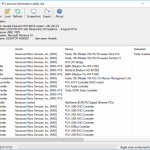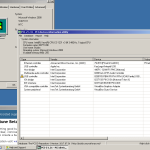If you find yourself frequently searching the Internet for the right PCI device drivers, then you need to stop wasting time and download PCI-Z, a “lightweight system utility” that will help you find the drivers you need with minimal fuss.
How to Download PCI-Z
You can download the program for free. To start, click on the Download button located below this review.
The Program Review
Designed for Windows-based PCs, PCI-Z detects unknown devices and automatically matches them up with appropriate device drivers. It can find out the maker of the device and other information about it that might not be immediately available to you.
How it works is actually quite simple in practice. PCI-Z uses the PCI ID repository to match up unknown devices with their drivers and relevant software. This works even for legacy devices and those that are no longer supported by their vendors.
It even operates without an Internet connection. By downloading the repository as it is updated, PCI-Z gives you constant access to this information no matter what is going on with the Internet.
Who is the program perfect for in terms of end user?
People who work with a lot of legacy equipment on Windows-based PCs will really find PCI-Z useful.
The devices covered under this standard include Wifi cards, audio cards, network cards, and more.
Music producers and other professionals that work with digital media might have legacy equipment that they need to use with the latest version of Windows. The software can help that user find the appropriate drivers for that device.
In addition to this, PCI-Z also serves another extremely useful function.
It can automatically detect problems with a device and correct it automatically.
PCI-Z is compatible with the following operating systems: Windows XP SP3, Windows Vista, Windows 7, Windows 8, Windows 10, Windows Server 2003 R2, Windows Server 2008/2012/2016 (R2), and Windows PE.
For legacy purposes, PCI-Z also works with the following according to the developers: Windows 2000, Windows Neptune, Windows XP, Windows Longhorn, Windows Server 2000/2003, Bart PE/Reatogo, and ReactOS.
To work, PCI-Z does not need any specialized Windows libraries other than the standard libraries that come with the regular OS install.
Installation and use are very simple. You just install the program and run it – that’s it.
Because it runs all off of one file, it is fully portable and has an almost non-existent footprint on your hard drive.
Frequently updated, PCI-Z is as simple as they come yet offers a truly indispensable service.
The minimalist interface, installation, and general approach it takes might be off-putting to some users, but, overall, PCI-Z does what it promises to do and does it extremely well.
If you find yourself searching for drivers for devices of all kinds, you might find that PCI-Z really saves you a lot of time (and headache) in maintaining compatibility between your system and these devices.
Not only will it help you save time but it will also keep your device drivers up to date and ready to go whenever you decide to use them. Best of all is that you do not need an Internet connection for PCI-Z to work.
Simply run it and let it work its magic.