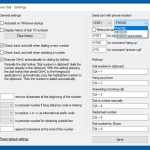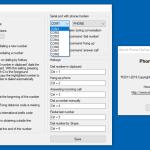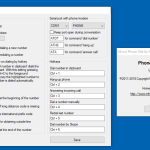Phone Dial by PC is a tool that helps to dial and redial numbers using the application. Yes, you heard us right. You can easily dial any number and can also answer calls. This program is created by Infonautics GmbH, the makers of many useful programs such as Copy Files with Dates or Online Desktop Presenter.
The primary goal of this application is to provide a tool that can help to dial numbers using hotkeys. The customized hotkeys are the main ingredients that help to make the dialing process easier.
Besides that, you can easily terminate and answer the call. Moreover, you can use the Command Prompt to apply different commands. From the dashboard, you can see the last 10 numbers, which will help you to redial the number easily. In case you can’t find the serial interface of the phone, then the command line will help to complete the process using a parallel-connected modem.
How to Download Phone Dial by PC
To download the program, click on the Download button at the end of the review.
The Program Review
Have you ever tried dialing the numbers by an application? We are sure you haven’t because many people don’t know how to do that. But to your surprise, different applications have been created so far, which helps to operate a phone using different codes.
So, if you are looking for an application like that, then we have just the right program for you named Phone Dial by PC. As the name implies, it’s a program that helps to dial numbers using the code RS-232, which is connected with PC com port. You can see the last 10 numbers on the screen, which will help you dial the numbers quickly.
In addition, you can see the full history and the call details from the dashboard. You can also select the checkbox, which will allow you to see the history of the last 10 numbers. Besides that, you can also adjust the settings from the dashboard.
Furthermore, you can save the numbers as well in the box under the Hotkeys option. However, the program is simple to use, but sometimes you have to adjust the settings, which can be complicated for beginners.
Apart from that, it provides two ways to connect the PC with the phone, the first one is connecting the phone with the serial interface, and the second one is connecting the phone without serial interface.
The Key Features of Phone Dial by PC
Let’s put some light on the important key features of this program.
- View History
You can easily view the history of the last 10 numbers. In fact, you can also redial the numbers using the list.
- Adjust Settings
You can easily adjust the settings, which will allow you to make the calls smoothly.
- Choosing the Ports
From the dashboard, you can choose the port options. This will also allow you to select the ways that you can use to make the calls.
- Answering and Terminating Calls
It allows you to answer and terminate the incoming calls. So, if you are working on a PC and don’t have to pick the call, you can terminate it with a simple click.
- Manually Enter Telephone Number
You can enter the numbers manually. This option is useful for beginners who have just started using this software.
Final Verdict
We recommend using this tool because it comes with all the useful features. If you have Skype installed on your computer, you can easily make calls from it and can link it with this utility.