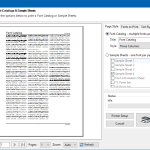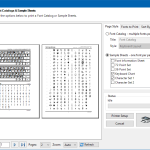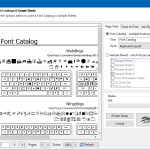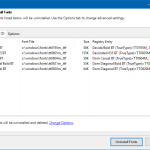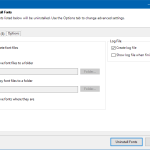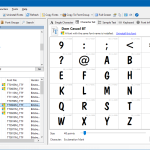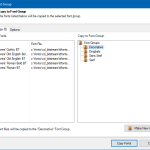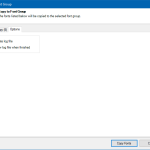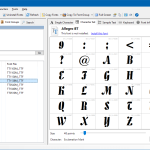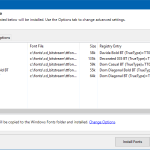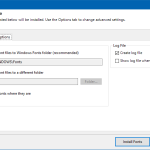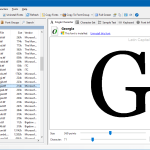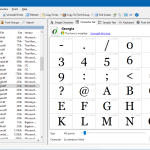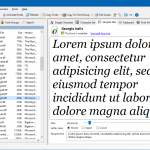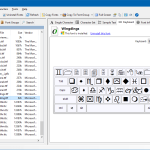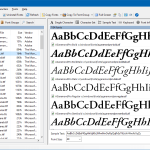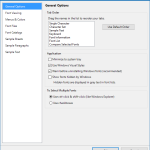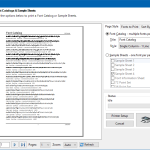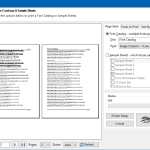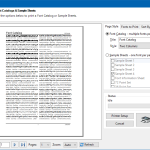If you’re a publishing professional, graphic artist, web designer, or someone who just likes powerful, simple software, Printer’s Apprentice for Windows systems is one of the longest-running font managers available – and it is no mystery as to why that is the case.
How to Download Printer’s Apprentice
You will download the software by following the button, which is located at the end of this program review.
The Program Review
Printer’s Apprentice helps you preview, manage, and organize all of your fonts in one easy location.
Where this comes in handy for graphic designers and other professionals is that it makes creating font catalogues, books, and sample sheets really, really easy.
One of the more powerful features for people who have a ton of fonts on their computer is the archive and searchable database that Printer’s Apprentice creates for your font collection. It supports OpenType, TrueType, and Type 1 font formats and makes installing and uninstalling new fonts as easy as a few clicks of the mouse.
On top of all of this, Printer’s Apprentice is one of the oldest programs in the game at this thing, and it is kind of an industry standard because of it.
Plus, if you run into a problem, they have a really robust technical support team that can help you with any issue that may arise.
It even has a free evaluation program for you to download and try out to see if the program is going to give you the functionalities you need.
The Printer’s Apprentice also keeps fonts organized in easy to view charts and lists in Font Files and Font Groups.
It has single character, character set, sample text and keyboard views integrated into tabs on the top of the windowed screen.
Of course, for all major functions it employs the standards Windows file menu format which should be familiar to anyone that has used a Windows-compatible program.
Printer’s Apprentice also lets you print off guides for the special character locations on a keyboard to give graphic artists access to bespoke keyboard options.
Font catalogues and sample sheets are easy to generate and have a professional appearance. There are 8 different font catalogue formats for you to choose from and a multi-page, zoomable print preview option so that you can review what the final product is going to look like before your print it.
A testament to the quality of the program is that it has been in use since the earliest versions of Windows.
It is typically regarded as a standard by most graphic designers and multimedia professionals.
Given that, you would think it would be advanced, opaque, and difficult to use. But it is easy to use and makes sense. There aren’t any really obscure, advanced features here.
All of the Printer’s Apprentice features make sense and it does everything it promises to do very well.
Also, the program is incredibly stable, even managing huge font libraries with little to no problem.