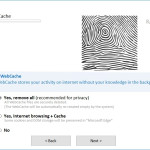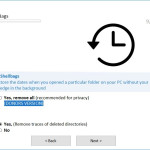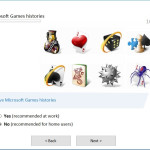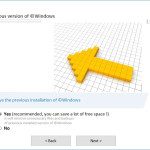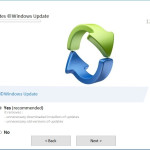Personal data and protecting it is one of the most important security issues facing computer users as more and more of our lives get integrated with the Internet and PrivaZer understands this innately. For those of us that value privacy, as well as a clean, optimal hard drive, software that cleans up activity logs and more are often worth their weight in gold. The only problem is finding one that is worth your money to begin. PrivaZer is just such a program and it not only cleans your PC of user activity but it also comes in at the awesome price of “free.”
How to Download PrivaZer
You can download PrivaZer for free by clicking the Download button located below this review.
The Program Review
What exactly does PrivaZer do?
It uses advanced overwriting techniques to permanently delete user-specified data on your computer. Not only this, but it can detect what kind of device you are managing and tailor its operations to make sure that data specifically is wiped out.
Best of all is that the methods PrivaZer uses prevent recovery by another entity. When your data is gone it is gone for good.
One of the goals of PrivaZer is putting the user in charge of the data he or she wants others to see.
Most computer users are completely ignorant of the fact that the computer logs and traces each and every single activity performed on it.
That’s a discomforting feeling for some people, especially those that value their privacy.
What PrivaZer does is empowers the user to determine what, if any, trace of their activities they want to leave on their computer. It does this through ten major methods.
It tries to detect residual information left over in free memory and when it finds it, PrivaZer eliminates it.
On top of that, it optimizes the free space on your hard drive so that it is totally clean and clear of residual information of any kind. This means it eliminates any lingering traces of other programs.
PrivaZer also initiates a complete and total file table cleanup.
It then begins the process of smart overwriting.
Then it creates smart jumplists and deletes all USB history on your computer. Finally, it finished by cleaning up Pagefile.sys and Hiberfil.sys files.
This results in a program that can find and display, clean and protect, as well as permanently delete specific files and information.
It is advanced enough to satisfy even the pickiest user and it is easy enough to understand that even a beginning computer user could figure out its functions.
In terms of over UI it is clean and sleek with a help menu that outlines all of the functions of the program. You’re not going to damage your computer by using PrivaZer. This is because PrivaZer is focused on maintaining your privacy, not deleting files that consist of user content like personal photos.
It’s just there when you do delete those things it makes sure they are permanently gone. Beyond that, the various “Smart cleanup” functions make sure that everything from the cookies on your Internet browsers to your activity log is cleaned up and gone for good.