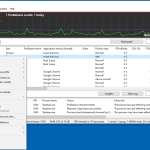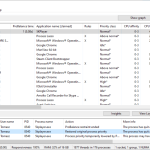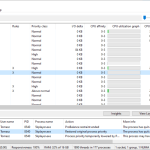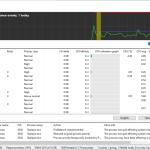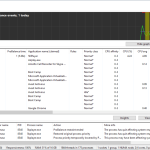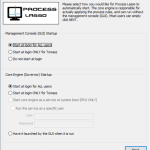Process Lasso is a program that is created for Windows users. This tool is specially designed for maintaining system responsiveness. So, if your system sometimes hangs due to some load, this program will be beneficial in that case.
It provides all the information related to the CPU and allows you to control processes that are running. So, if you are looking for software that can provide you full control over various apps, this one is the right choice for you.
The ProBalance algorithm helps to maintain system responsiveness during heavy load. Due to this algorithm, it’s easier to adjust the processes that consume much space. Even it allows you to interact with your computer so you can adjust the things according to your requirements. However, it provides two different packages; one is for free users, and the second one is the premium package. But to use that package you have to pay some amount.
How to Download Process Lasso
You can download the free version of Process Lasso and buy pro version as well. Click on the Download button below this review.
The Program Review
Most of the time, you have to face different issues whenever you run an application that is heavy for CPU. Even after closing the program, you won’t be able to bring back the system to a normal state. There can be many reasons for it, for instance, your system contains some type of virus, or the processes you are running are heavy.
Instead of closing all the things, you can easily view information about a specific process that is creating issues for your PC. Yes, you heard us right. Process Lasso will provide you all the information related to applications that are running on your PC.
Moreover, you can also set different rules, which will help you to control things easily.
The Features of Process Lasso
The essential features of Process Lasso are mentioned below.
- ProBalance
This feature helps to monitor the processes that are running on your computer. This function is very helpful and doesn’t have any harmful effects. Besides that, it contains different elements, which will help to maintain the responsiveness of the CPU.
- Automation
With the help of Process Lasso’s algorithm, you can easily set rules which will work for all the processes. Due to these manual rules, it would be easier for you to manage the apps. So, what are you waiting for? Take control of your PC now.
- IdleSaver
This function will allow the user to set a powder plan so programs can run easily without compromising any energy. This feature will work best when the system is Idle.
- Real-Time Apps
With the help of this function, it’s easier to adjust the priority class of background processes. In this way, you don’t have to worry about CPC load.
- Audit System Activity
This software supports robust logging so that you can see the saved records of creation as well as termination processes. In fact, the user can specify rules for each process and can manage the log events easily. You can see all the information from the “Log Viewer.”
- Watchdog Rules
If you feel that a certain process is consuming so much energy, you can use the Watchdog Rules features to control it. It will allow you to take action on that specific process.
The Bottom Line
This software is ideal for all types of users. However, if you want to use it for a long time, you have to buy the license. You can see different plans on its official website. Even you can buy the license for the lifetime.