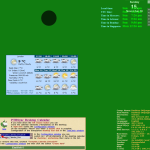For many of us, the traditional desktop organization that comes with most OSes as a default is more than enough for our needs. But there are a few of us out there that need more and by that, we mean a deeper level of organization and information presentation. Think of it as the ability to bring your virtual desktop more in line with its real-world counterpart, if anything. One awesome piece of software that can help users do just this is Desktop Organizer (PTBSync). Equipped with a range of features and customization options, we think this desktop organizer is the perfect solution to the problem posed by so many bland OS default desktops and will become a mainstay in your workflow and productivity for years to come.
How to Download PTBSync
To download your copy of PTBSync, click on the Download button at the end of the review.
The Program Review
To start, Desktop Organizer (PTBSync) is frequently updated and, because of this, its features often change in terms of functionality. Though this is usually an improvement, we’re going to try to keep things as general as possible because we believe that, at its core, Desktop Organizer (PTBSync) is a solid piece of software – no matter what little tweaks may arrive in the future.
That said, we would advise you to make sure that the latest version of the software has all of the features that you want and need before downloading. With that out of the way, we’re going to delve into each of Desktop Organizer’s major functionality areas.
Atomic Clock
First, and perhaps most interestingly, is the software’s atomic clock integration. This gives users an unparalleled level of accuracy when it comes to keeping time. Further, the software makes sure that it is in sync with check initiated either manually or automatically thus making sure that your computer’s “atomic clock” stays on track no matter what conditions may prevail. Though a somewhat unconventional feature, it is probably a critical one for people who travel frequently and shift time zones often as it gives them a constant reference point as far as time goes. Towards that end, there are 156 time servers that the user can select to give them the most optimal connection.
Trayclock
Another feature that probably makes more sense to most users is the tray clock replacement option that comes with Desktop Organizer (PTBSync). The standard tray clock in Windows reads out the time according to the PC’s selected time zone and the date in MM/DD/YYYY or some variation thereof.
Desktop Organizer gives you the option to parse this down to the second with regard to time and even include information such as the day of the week. What this does is gives you a more comprehensive set of data at a glance. You can even display other calendar formats such as the Julian, Islamic, Coptic, or Jewish calendar and include phases of the moon if you wish.
Organizer
Moving along to another time-based element of Desktop Organizer (PTBSync), the organizer and scheduler takes many of the custom options found above and lets you use them to schedule your life. You can create reminders for events, calculate the days until a certain event, or any combination of these.
Additionally, the calendar can be adjusted to different formats including the Jewish, Coptic, Islamic, and Julian calendar along with world holidays and moon phases. You can sync this calendar with most other apps in this regard so that you don’t have to duplicate your work on your smartphone or another device. You also have the option to print off your proposed schedule. Other options include a programmatic startup/shutdown sequence and other system options for your computer.
Calendar
Have you had enough of scheduling and time-keeping yet? If you searched out for a competent desktop organizer, we can bet the answer to that question is a firm “no.” You’re in luck because we’ve got even more to talk about in this area. The desktop calendar is another function of Desktop Organizer (PTBSync) and it gives you the same detailed overview of your schedule as the above modules in a larger format that is easier to manipulate in many ways. It is also synced with the other modules so that everything is moving in perfect lockstep – as an organizer should be.
Whether you will use one over the other or simply switch back and forth between them, this kind of optionality makes Desktop Organizer (PTBSync) a robust and easy-to-use piece of software that is capable of accommodating multiple user cohorts’ needs.
Notes
Last but not least among the major features is a desktop notes app. Think of it like a post-it note system for your desktop. It will help you stay organized and jot down thoughts as they come as well as schedule reminders to complete other tasks. You can configure pretty much everything you want about the appearance of the notes as well from font to color to transparency levels.
How you use them is largely up to you but they are a great replacement for the physical version and should help you keep your desktop space organized and clean. In addition to text, you can also place links to websites, files, images, and other items to help make the note more meaningful – as we said, they’re like post-it notes but way more functionality and convenience attached to them.
Other Features
Other major features of Desktop Organizer (PTBSync) include an intelligent installer, monitor support, and syncing with other scheduling and productivity software. If you need an older version of the software for legacy systems, Desktop Organizer (PTBSync) maintains compatible downloads (sans updated features) for download to those systems.
Best of all is that the software is fully functional upon download with no hidden spyware or adware to monetize your experience after you’ve installed it.
The Bottom Line
Whether you are looking for a universal solution or something that will simply sync with your other productivity software and apps, Desktop Organizer (PTBSync) is a great option for users that prize versatility and functionality.
With its consistent updates and support for the community plus legacy infrastructure, Desktop Organizer (PTBSync) is a great solution now and into the future when it comes to desktop organizational needs.