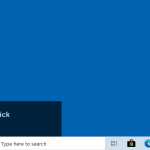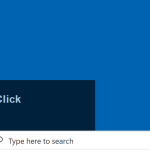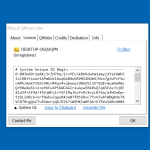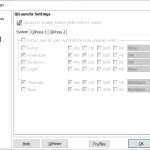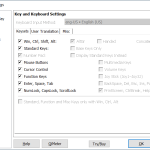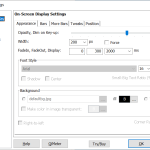The program QiPress is a portable tool that shows keystrokes and mouse clicks on the screen. It’s a free utility and doesn’t require any installation process. If you want to record something or want to work on some software, this tool is a reliable choice for you.
Not only does it display keypresses, but it also makes sure that you can set background and colors in no time. You can easily drag it on the screen, and it will work according to your requirements. People who don’t have time to install programs can easily download it from the website and run it without installing.
You can use it on any Windows version. However, it also shows a live display of keys and mouse-clicks. You can use it effortlessly with various software such as Photoshop, SketchUp, Blender, and more. In addition, if you want to custom the setting, then you are allowed to do so. You can also customize fade times and display your name easily.
How to Download QiPress
To download the program, click on the Download button located below this review. The password for the Zip file is 0000. (That’s four zeros). If you like the program you can also purchase the Pro version on the author’s website.
The Program Review
Many users want to use a program that can provide them useful features. QiPress has been used by tech-savvy people all around the world. Due to its different versions, it is easier to choose the package according to the requirements.
Besides, it comes with 200 settings options, which you can adjust easily. It can be used for both keyboard stroke displays and mouse presses. However, they have added numerous features in the free version, but if you want to use advanced functions, you have to buy the pro version.
They do provide a user manual, which will help you understand how it works and how you can adjust the settings. Furthermore, we can assume that it’s ideal for developers, business users, and engineers.
Free and Pro Version
The company has created different versions for the users. If you are a beginner and want to try this software, you can use the free version, which is known as the Lite version. And the other version is Pro version, which has premium features for advanced users.
The free version has different features such as change settings, adjust background, add colors, and more. However, the pro version includes 200 customizable parameters, recommended for professionals, display mouse icons (2 types), 8 customizable pens are available, and more.
In case if you are not sure whether to buy the pro version, you can try the Pro Trial Version to see how it works.
The Key Features of QiPress
The essential key features of this software are mentioned below.
- Displays Keystrokes and Mouse Clicks
You can easily select which keys you want to display. Along with that, you can set the keyboard according to your requirement. For Example, for modifiers, you can choose Win, Ctrl, Alt, Shift keys. You can also add a combination with modifiers.
- Visual Mouse Settings
Visual Mouse is an ideal way to represent a mouse. You can easily adjust its settings according to your desire. Also, you can change the color and size.
- Straightforward Application
The interface of this application is straightforward, which means you don’t have to worry about anything. Just download it, and you are good to go.
Final Verdict
This application is the right choice for all users, including newbies and advanced. So, if you are looking for a trustworthy program, this should be on your list today.