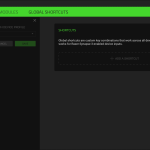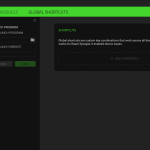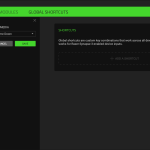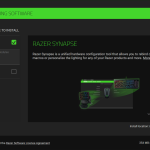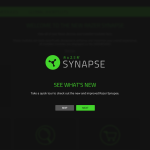If you ask the folks at Razer if you want to take your gaming to the next level you need their Razer Synapse software! This is an update to the previous Razer Synapse edition and from what I can see, it does appear that it is an improvement. You can download this from their site and it is great if you have a Razer gaming keyboard, mouse, headset, and so on.
How to Download Razer Synapse
To download the laters Razer Synapse, click on the Download button at the end of the review.
The Program Review
This only works with Razer products, but to be fair this is an “official” piece of Razer software so that is to be expected. This offers your cloud support, so you can store all of your settings and presets. This is handy if you ever change your computer, but this does also mean that you have to log in to not just download the software, but also use it.
One of the main criticisms that were thrown the way of Synapse 2 was the updates. I had a buddy who ended up uninstalling Synapse 2 because he was sick of it wanting to update all the time and when it wanted to update, it forced you to do it in order to keep using your keyboard and mouse! Thankfully (from what I experienced) these ultra-frequent updates are no longer an issue.
So, what exactly can you do with Razer Synapse? Well, it is all about making awesome key bindings that can give you an edge when you are playing a game. Once you download the software, you may find that things seem a little daunting as this gives you a ton of options, but I think that is good.
You can choose just to have a few key bindings, maybe you just want to be able to drop shop at the press of a button in Call of Duty or use a character’s ability in Overwatch or something like that? You have an immense amount of choice and this can even “double-up” by letting you have double the number of presets if you want.
You just open up the section of the software for your keyboard, mouse, RGB lighting, or whatever. In there, you can then select what you want the software to do. The whole cloud aspect of this is great in that you can select all these things for a specific game, save it to the cloud and then quickly select those options when you are playing that specific game.
Yet, as great as this is in theory and most of the time. This does mean you have to be logged in and using your Razer account in order to make use of them. To be honest, I do not see this as that big of a deal, but I have read that some people actually do so I thought it was worth mentioning.
If you are someone that likes to have an “edge” while you are gaming and you use Razer products, Razer Synapse is worth checking out. The way it lets you break down a series of complex actions into just one button is pretty cool and I actually had a lot of fun setting this all up.