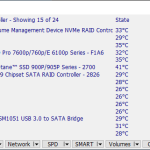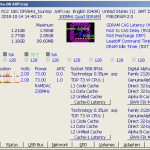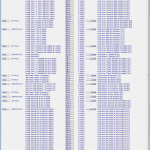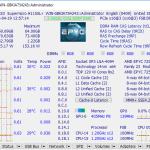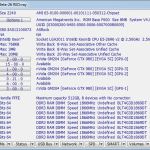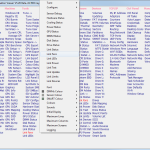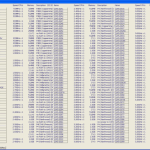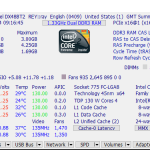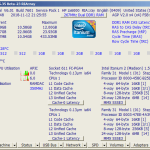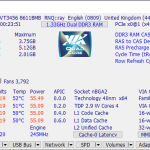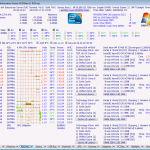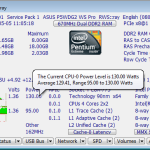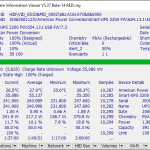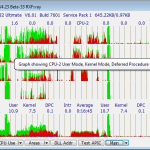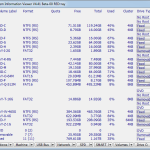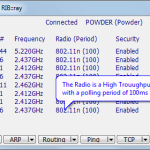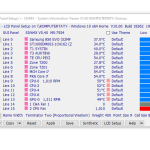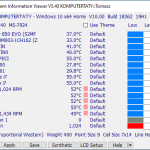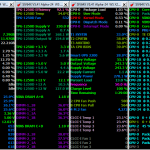If you work as a system administrator or you have to keep multiple rigs running at optimal levels, you need an easy to use, all in one software solution to give you in-depth information at a click. In terms of performing this task, SIV, or System Information Viewer, is pretty tough to beat, giving users anything and everything they could ever want to know about a computer without little to no fuss.
How to Download SIV – System Information Viewer
You can download the program following the link below this review.
The Program Review
But software is only as good as long as a user can make it worthwhile, and SIV is a great tool for helping you with daily tasks and can run generic or customized information feeds. Do you only need to know about certain items? You can customize the information you receive from System Information Viewer and this not only makes it efficient but extremely elegant in terms of getting the job done.
The only downside to SIV is that it is, presently, a Windows-only piece of software. That said, its capabilities list is quite impressive. It can generate CPU info, PCI info, PCMCIA info, USB info SMBus info, SPD info, ACPI methods, and machine info. In addition to that, it can give you detailed information on hardware sensors, networked computers, operating system info and more.
As of writing, it is compatible with the following Windows OSes: Windows 10, 8.1, 8.0, 7, Vista, XP, 2016, 2012, 2008, 2003, 2000 as well as NT4. There is also some support for legacy OSes such as Windows 95, 98 and Me.
In terms of a user interface, this largely depends on the OS you are running as SIV changes depending on the presentation style most common to that build. Even so, there is a range of customization options in terms of how information is displayed in addition to what is shown. Overall, the look is very clean but can become overwhelming if you want System Information Viewer to give you a boatload of info all in one place. We recommend tailoring your data feed to what you need and when. You can even save your preferences for quick access to certain data streams on the fly.
Of course, as with any software that purports to offer detailed system analysis, keeping it up to date is a concern. SIV not only has a huge community of dedicated users but also receives periodic updates that improve functionality and keep it compatibility with the latest developments in the world of tech. It’s a lot to ask of a shareware app, but System Information Viewer does an impressive job of staying up to date and relevant.
Like we said, using SIV is not that difficult but the trick to it is getting from it what you need and nothing else. The only problem with comprehensive pieces of software is that they often give you too much of a good thing. That’s very much the case here but, if you spend some time customizing your outputs, the data that System Information Viewer gives you is absolutely invaluable.