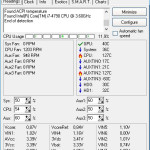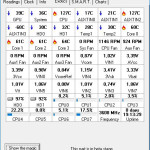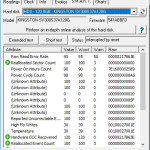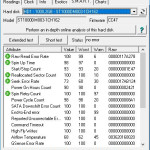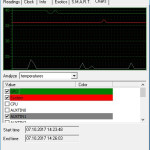SpeedFan is a free downloadable popular program for controlling the temperatures of the CPU, the motherboard, the graphics card, and the hard drive. In addition, it checks the fan speed of the coolers and monitors the hard drive’s state by using the S.M.A.R.T, technology. SpeedFan also allows you to adjust the fan speed on the processor to your individual needs.
How to Download SpeedFan
The program can be downloaded completely free. The application is a classic freeware. Almico.com website features a complete list of the supported hardware (most of the components currently on the market). The program interface is split into tabs. These cards provide information about individual computer components. SpeedFan minimizes to the system tray during daily work. The counters that show the relevant data are displayed as notifications. The program also includes a module responsible for creating graphs that show voltages, fan speeds, and temperatures.
The Main Features of the Program
The main tasks of the program are:
- the automatic control of the CPU clock,
- the automatic or manual adjustment of the cooler fan speed,
- work with SCSI discs,
- editing of the cooling system properties,
- the possibility of setting the target and critical temperature level for each monitored device,
- a simple modification of voltage, speed, and controllers of the air coolers.
- logging of the events,
- specifying various actions (eg displaying a message, playing a sound, or launching a file);
- option to send reports by e-mail,
- proxy servers support
- advanced editing of chipset features.
SpeedFan is available for free download. The program also includes a help file, FAQ, and a collection of articles. When working with the program, you can notice it displays helpful hints. Note that the program is not recommended for beginners because an incorrect configuration may result in malfunctioning of computer components. The program is designed for Windows operating systems: Windows 98/Me/NT/2000/XP/Vista/7/8/10. SpeedFan is available in 18 languages. The application generates a special performance report, which allows you to test your hard drive and compare the parameters indicated by the manufacturer with the actual ones.
SpeedFan automatically controls the speed of the fans, which eliminates the noise it generates. However, excessive fan speed reduction on the processor cooler may cause overheating and damage the hardware. For this reason, SpeedFan offers the option of adjusting fan speeds according to the current temperature.
The Installation
The application installation process is standard and does not require advanced skills. The installation consists of a few steps, starting with the acceptance of the license agreement. Then you select the location for the shortcut and the directory to install the program. During the initial start-up of the program, it will search for all available temperature sensors and fan. Then you will see a window with helpful summary. To change the interface language, just click on Configuration, then click the Options tab. Then you will select the language in the Language menu.