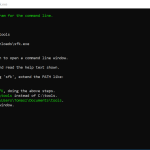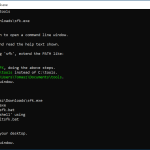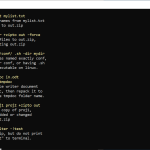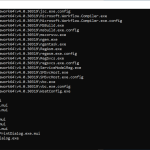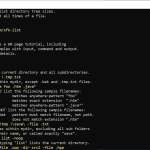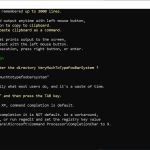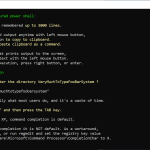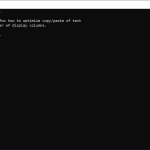Swiss File Knife is a program that works for Windows, Linux, and Mac OS. It’s a portable application and can run on any device. The main purpose of it is to convert text files, find duplicate content, and much more.
In addition, it allows you to run different commands on folders as well as files. So, if you need a program that can make necessary changes within a few seconds, this software is a good choice for you. This tool doesn’t trouble you a lot because it’s simple and user friendly.
If you don’t have much knowledge about commands, don’t worry, learn it easily once you start using this program. As it’s a command-line tool, you can apply different commands for searching text, listing directory sizes, detecting duplicating content, etc. It will display all the details on the Command Prompt from where you can see what is wrong.
Let’s have a look at in-depth details about it and how this app can help you.
How to Download Swiss File Knife
To download the program, click on the Download button located below this review. Check out also another program created by Juergen Thumm that we have reviewed, which is Depeche View Lite.
The Program Review
Modifying your files and searching the duplicate content can be a daunting task. However, it becomes more complicated after using several apps; you can’t find the exact data. In case you are facing the same issues and can’t find the duplicate documents and even can’t search the files properly. We have a reliable solution for you.
Swiss File Knife is a comprehensive application that is created to make your work easier. By following a few simple methods, you can easily perform all the necessary steps to search for your data.
In addition, it doesn’t cause any confusion because the interface is simple and easy to use. You can find all the essential details on the Command Prompt. Furthermore, it’s a portable program and can be used on any device. All you have to do that install it from the official website, copy it to the USB drive, and you are good to go.
In case if it’s not working properly, make sure that your USB device is a free virus. You can format it and can copy the program again.
How Does Swiss File Knife Work?
If you are trying to download it, then here are some steps that you can follow.
Windows: If you want to download it into Windows, then here is what you can do. First, download it, then open Command Prompt and type “sfk” and this will open the help text for you.
Mac/Linux: Once you have downloaded it, open the command line and rename the srk, just like that “mv sfk-mac-64.exe sfk,” and make it executable. Now you can type “chmod +x sfk,” then “./sfk,” and in this way, you can use it effortlessly.
The Features of Swiss File Knife
Let’s put some light on the useful features of Swiss File Knife.
- Finding Duplicate Content
Using the command, you can easily find the duplicate content. All you need is to run some commands, and you are good to go.
- Searching for Files
You can search for files easily without facing any issues.
- Converting Text Files
It allows you to convert text files without disturbing any data.
- Comparing Folders
You can compare different folders and files to see the changes.
- Running Commands
It helps you to run different commands on various folders and files.
Final Verdict
We recommend this app because it’s portable and can be used on any device. All you have to do is download it, and you can enjoy its useful features.