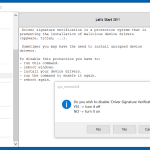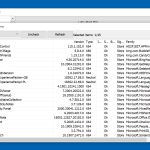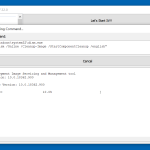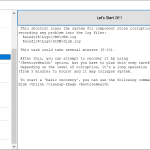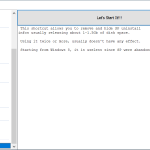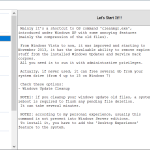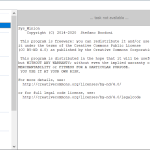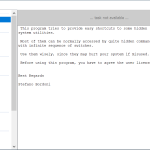sys_minion is a freeware, which is created so you can easily perform various advanced Windows functions. This program doesn’t need to be installed, but make sure that you have administration access to use it. In addition, it allows you to run different commands, which allows you to perform different things, including boot menu, component store, and disk cleanup.
Using this application, you can get the benefit of different options and can make your work easier. There is no doubt that Windows is easier to use, but sometimes you have to face different issues if you don’t know much about commands. To make sure that you don’t have to face any difficulty, this software makes it possible for you to launch the functions in one go.
All you have to do is run this program, and you can become a pro when it comes to running commands. Let’s have a look at other features provided by this tool.
How to Download sys_minion
To download the program, click on the Download button that is located below this review. Check out also another program by Stefano Bordoni, that we have reviewed – Horodruin.
The Program Review
sys_minion makes sure that you can easily run the commands without installing it. It’s a lightweight program and doesn’t require any installation process. It is compatible with both x86 and x64 versions. As we mentioned below, you must have administrator privileges; otherwise, you won’t be able to run it.
Not only does it save you a lot of time, but it also makes sure that you don’t have to go through difficult setup processes. Apart from that, it also helps you to find hidden system utilities, which sometimes can be harmful to your system.
Some of you must be worried about whether it can negatively impact other files, but to your surprise, it won’t change anything. Your crucial data will stay safe no matter how many times you will try this utility.
Furthermore, if you are a newbie and don’t have much knowledge about commands, using this tool will definitely make your work easier. If you are determined to try something new and opt for a faster program, this one is the right choice for you.
The Key Features of sys_minion
The important key features of sys-minion are mentioned below.
- No Need for Installation
The good thing which we liked about this program is that you don’t need to install it. All you have to do is download it on your system and run it. Once you are done, you are ready to enjoy command-line functions.
- Detailed Description of Programs
It provides a detailed description of programs, including OS disk cleanup, device drivers, user accounts, and more. In this way, you can easily get an idea about which apps you are using.
- Start Processes
You can effortlessly open processes with commands. All you have to do is open the tool, and from the side panel, you can see some important tools. Choose the important one, press the button, and your app will be opened.
- User-Friendly Interface
The interface of this application is simple and user-friendly. If you don’t have much knowledge about the commands, don’t worry because sys_minion will almost handle everything.
- Various Menus
The panel has been divided into different menus, including common OS tasks, MS Store, Component Store, etc.
Final Verdict
This utility is specially created for command prompt enthusiasts and helps them to feel like a pro when it comes to launching apps. It saves a lot of time and makes sure that you don’t have to face any difficulties.