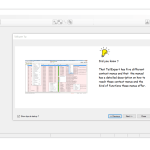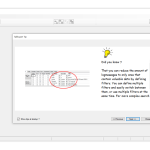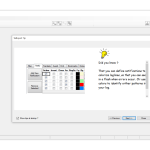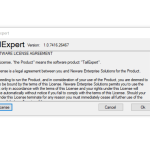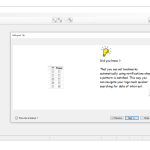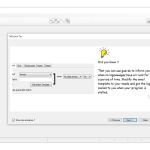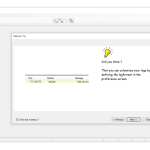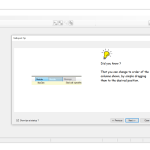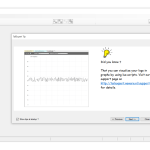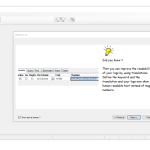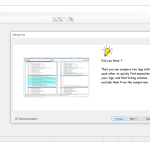TailExpert is a useful application that is created for beginners who find it difficult to view and analyze log files. This tool also helps to view system logs, debugs logs, and other details. In addition, this software also helps you to open multiple files at the same time so that you can compare them easily. It’s a fast tool and comes with lots of useful features. Moreover, the tool also helps to find character strings and allows you to highlight particular lines that you want to read.
However, keep in mind that the tool is easy to use, but for the first time can be a bit complicated. Therefore if you are a beginner and want to use the tool, you have to be more focused. Furthermore, the tool has a user-friendly interface and provides various features when it comes to analyzing the files. You can analyze the local as well as remote files effortlessly.
How to Download TailExpert
To download either the 32-bit or the 64-bit version of the program, click on the Download button located below the review.
The Program Review
It’s a fast and reliable tool that helps to analyze several logs at the same time. The tool also helps to provide important details related to new data.
On the dashboard, you can see the information related to new log. So, whenever you’ll see an incoming log message the tool will send you an alert message. In case if you don’t want to see huge amount of log messages, then you can add filters to decrease new messages. It will help to improve readability for each message and will make your work easier.
In addition, the working of the tool is simple and on the dashboard, you can find all the necessary details. It also helps you to highlight the lines that you want to read. This software helps to run these files in .LOG or .TXT formats.
Moreover, you can also watch how records are saved in different folders in real time. In case if you want to manage the records, then you can do is easily from the dashboard.
The Key Features of TailExpert
Are you curious to know more about this tool? Apart from managing system logs and analyzing the log files, this tool consists of more useful features. Below are the detailed features of this tool that you must read.
- Easy to Use Interface
The interface is simple and manageable. But if you want to use the tool make sure you know some basics of system logs. Apart from that, it’s straightforward and anyone can use it.
-
Real-Time Analysis
You can easily see how this software saves records in a specific log file. All the processes are done in front of your eyes and you can manage them as well. It also helps to display new log messages on the screen.
-
Highlight and Translate Messages
Not just it helps to read file logs, but also you can highlight and translate the messages. In this way, you can improve the readability of each text. The formats in which you can open the files include .LOG and .TXT formats.
-
Compare Log Files
You can easily compare two log files at the same time. In addition, the tool also helps to add colors to different tabs, so you can recognize them easily.
-
Compatibility
It is compatible with all Windows versions new and old ones.
Final Verdict
It’s a lightweight tool and consists of lots of useful features. You can also get notifications and alert messages whenever a new log message comes. For beginners, it’s an ideal choice.