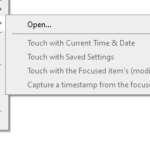The name TouchPro does not do a good job of letting people know exactly what this piece of software does (but check out the word from the author of the program below in the box). This is a piece of software that lets you tinker with the timestamps of various files on your computer. I know that for most people this is a piece of software that is not needed, however, if you do need to do this, you will be very happy with how easy this is to use.
How to Download TouchPro
To download the 32-bit or the 64-bit version of the software, click on the Download button that is located below this review. Check out also another program by JD Design that we have reviewed – the file and directory listing tool ExpPrint.
The Program Review
TouchPro is free to use and it is available for both 32- and 64-bit versions of Windows. I downloaded the software and while there are detailed instructions on the site, it felt very easy to figure out. The question you may be asking right now is, why would I want to do this?
Let’s say you have a file on your computer that you need to send to your boss or to school. You said you did this weeks ago, but the time stamp on that file says otherwise! With this software, you can go into the file and manually change the time stamp to whatever it is you need. I am sure there are many reasons why people may want to change the time stamp.
I got busted during my college days for turning in an essay late. I said I did it, but could not find it, but the damn time stamp got me caught! I am sure many of you guys will have more “honest” reasons for using this software. TouchPro can alter the filesystem timestamps of ANY type of file, but it also has the ability to alter some of the embedded metadata timestamps of some types of files – specifically photos/images, and any documents (that use the same metadata properties).
While you can do one file at a time which is what I messed around with. This software also lets you highlight a whole bunch of files or even folders and you can change the time stamp on them all in one go. This I am sure is a massive time saver if you have a whole bunch of files that need tinkering.
David Lowndes
Using the software is very easy You search for the file or files that you want and when you have them listed, you just highlight them and the TouchPro option will be there. Once you click this, you then get a series of options, the most basic of which is just changing the time stamp to what you need it to be.
It takes mere seconds to do and while it does have a few more “advanced” features. For the average person, the basics operations of this are more than enough. In all honesty, it took me longer to find the files on my computer that I wanted to change than it did using the actual software.
I have to say that TouchPro is the kind of software that the majority of people will have no need to use. However, it is also the kind of software that if you do have to ever use it, you will be very thankful for. Especially in regards to the fact it is free to download and very easy to use.