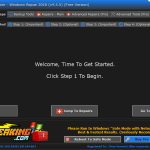Sometimes you might find an issue with your Windows, or the system can become corrupted due to malware or simply due to errors caused by installed programs. If this ever happened with you, then you must try the Tweaking.com – Windows Repair Free/Pro software.
How to Download Tweaking.com – Windows Repair Free
You can download the program by clicking the button at the end of the review.
The Program Review
Software in general, be it malicious apps or everyday programs can change your computer settings that can damage your Windows, but Tweaking.com – Windows Repair Free/Pro has the solution for all these things. It restores all the original Windows settings and fixes multiple weaknesses and problems within the system.
If you are facing any type of Windows problems such as internet Explorer issues, registry errors, windows update problems, file permissions issue or anything like that, then you should install the Tweaking.com – Windows Repair Free/Pro software because it has the answer to all the problems related to the Window.
The program comes up with two different versions; a paid version and a free one. The free edition of the software is for personal use only, and it can repair most of the issues you might have.
On the other hand, the paid version offers some extra settings, options, and tools to make things a lot easier for the user. The free version fix Windows problems connected with:
- Internet Explorer settings
- Windows firewall
- Proxy settings
- Windows updates
- Unhide Non-System Files
- Host file
- File association
- Reset registry and file permissions
- Policies set by infections
- Icons
- Winsock & DNS Cache
- WMI
- CD/DVD missing/not working
- Repair problems with .lnk
- Register system files
- Remove temp files
- Internet Connection Problems
These are some of the problems solving ability that you will enjoy in Tweaking.com – Windows Repair Free/Pro. The software offers a service to fix a vast number of problems that cause the system to be unstable. Other than this, the Pro version includes some additional features that are given below;
- Memory Cleaner
- Windows Quick Link Menu
- Automatic Updates,
- Windows Firewall Cleanup
- Missing Packages Cleanup
- Improved Windows Drive Cleaner,
- Unhide Files Tools
- Replace Default Printer Ports
- Control Your Custom Scripts after Renovations
- Boost Speed Tweaks
- Performance Improvements, and more.
- Streamlined, Updated Interface
- Superior, Powerful Windows Services
- Comprehensive Help File
- Support Backup and Replace of the Registry and other files
- Add Trusted Installer to Any folder, File or .reg Key
- Operate Any Program as System Account
You can either use a free edition or purchase a paid one, depending on your needs. Tweaking.com – Windows Repair Free/Pro software is straightforward to operate. You don’t need to be a professional to operate it; even a beginner level system operator can utilize it to make things easier.
It contains many powerful tools that help to make the Window healthier. The application is lightweight that doesn’t demand a large number of resources from the system.
The pro purchase of this software, allows the user to employ it on multiples PCs while the free version can only be used on one machine. Besides this, users can purchase the Tech License of Tweaking.com – Windows Repair Free/Pro app to use it for an unlimited number of PCs.