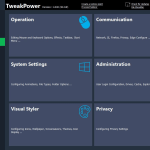If you’re a gamer, developer, or just someone who cares about efficiency, you know how important it is that your computer runs in top condition, and that’s what TweakPower specializes in as software. It is an easy, one-click solution to keeping your PC running smoothly and error-free. Whether you’re a power user or a relative novice, TweakPower’s easy to use interface and powerful list of features has something for everyone.
How to Download TweakPower
You can download the program by clicking the button below the review. A good complementary program from the same company that you should also consider downloading is registry editor RegCool.
The Program Review
TweakPower really shines when it comes to managing multiple computers while allowing multiple users to configure different settings for their individual rigs. TweakPower not only makes it easy to make sure your drives are optimized but it also helps with security and the integrity of network systems.
Extremely configurable, TweakPower can perform deep scans and repairs or light maintenance on a scheduled basis. The user determines their needs from the software and it obliges without fail.
TweakPower is perfect for new Windows users because it gives you access to a lot of options that Microsoft likes to keep hidden. Have you ever wondered why all of those programs load upon startup?
Maybe you want to stop that from happening? You can do all of that with the click of a mouse button with TweakPower. It’ll even help you customize your web browsers to ensure that you have an optimal and tailored experience.
But that’s not all that TweakPower will do for you. It will also let you customize Windows’ appearance and even that of your browsers at a level you’ve probably not seen before. TweakPower allows you to make everything your own through both settings and appearance options. While this might not be for everyone, and is a purely aesthetic thing, the ability to customize your Windows interface beyond the defaults and presets offered by Microsoft is a really cool option.
Probably it’s single most popular feature is the cleanup tool. TweakPower’s routines not only keep everything running optimally but also maintains your system’s speed. It can be configured or you can run with the factory presets.
We recommend the factory presets for people just starting to use TweakPower and we promise you’ll see a difference in performance almost immediately. Keeping all of these tools in one place is not only a huge benefit of TweakPower but also one of its most compelling selling points.
Beyond optimization and cleanup tools, PowerTweak also has some radically powerful options for users when it comes to privacy, data encryption, and protection. It can remove files permanently as well as protect sensitive files from prying eyes.
Again, the thing that makes PowerTweak such a great option for a lot of different users is its range of options in terms of security and optimization. Most people have heard of encryption, but don’t know what that means. PowerTweak explains everything it is doing and it makes some really handy PC tools available to users that might not otherwise have them.
We recommend PowerTweak for beginner and advanced Windows PC users that need an awesome, all-in-one solution to PC security and optimization.