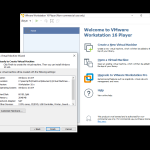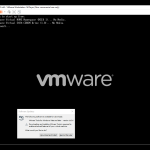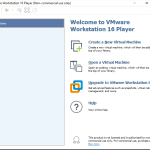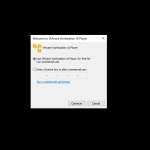There are many companies that offer a virtual platform for you to use a different operating system on your machine, but VMware Workstation Player is one of the best around. It has a free version that is aimed at students and non-profit organizations. There is also a commercial license you can contact them about if you are a business and want to use this.
How to Download VMware Workstation Player
To download the program, click on the Download button that is located below this review. Check out also our review of VirtualBox from Oracle.
The Program Review
One of the first things that I am happy to report about this is that the user interface could not be any easier to use. There is no need to know any programing of any kind or a need to be a tech-head or anything like that. They have made this as easy to use as possible and that is something I am very thankful for. One of the things that I really liked was that you could take your virtual machine and make it full screen.
The basics of what this is going to allow you to do is run different operating systems on your PC at the same time. This allows you to run these other operating systems and not have to switch between them. It makes this a very convenient piece of software as having to install a bunch of other operating systems can take up way too much of your precious time.
So, what kind of person is VMware Workstation Player aimed at? A great example of a person who would use this is someone who is a software developer and needs to test their software on different systems. With this, they can quickly do that without having to install or turn on another machine and stuff like that, it is a real time saver and sure to save you a lot of hassle in the long run. Another, perhaps more common example is a person who wants to run two different operating systems on one machine because they need software that runs on different platforms.
The performance of this is pretty speedy and I say this as someone who does not exactly have the speediest computer. It never ran slow or caused any kind of issues with my computer. I have a Windows PC and found that running Linux with this worked perfectly and once I was done, it never caused any issues after either.
Now, I have to admit that I am far from an expert at using this kind of thing, but I found there to be more than enough features to dip my toe into this virtual machine world. However, it may be a case where those who are looking for something a bit more featured-packed, and demanding may not get exactly what they want here.
That is one of the good things about VMware Workstation Player offering a free version. You get to have a play around with it and see if it is going to meet your needs, whatever they may be. At the end of the day, you have nothing to lose by checking it out and it does work on both Windows and Linux systems and the UI is one of the cleanest I have seen in a product like this.