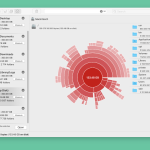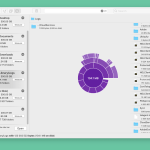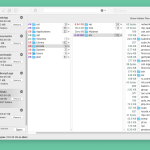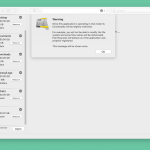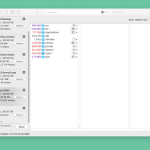WhatSize is an efficient program that allows you to speed up Mac without disturbing its settings. Also, it helps to manage disk usage and makes sure that you can view all the activities on your system. The main purpose of this tool is to measure your storage device and refine the results.
In addition, it displays the result in the form of tables so you can find all the details in a manageable way. From the dashboard, you quickly see the details and can find out which folder or file is consuming much space.
The ideal thing about this utility is that it displays the results depending on the size of the file. Therefore, you don’t need to arrange them. It shows the largest file first, so you can see what file needs to be deleted or is consuming much space.
How to Download WhatSize
To download the program, click on the Download button at the end of the review. You will visit the program’s website. Fill the form and you will receive a link to your trial version of the software.
The Program Review
Sometimes because of useless files, your system starts to slow down. Finding these files and deleting them can be a headache. In fact, there are some folders and subfolders that you can’t see, and they are the main cause of slow system speed.
If you feel that you don’t have much time and want to remove all the unwanted folders, WhatSize will make your life easier. It’s a simple app that has all the important elements that you are looking for.
It helps to analyze the hard disk and display all the information related to folders, subfolders, files, and much more. It contains a clean GUI and makes sure that you can find your data easily.
You can also see a chart on the dashboard, which helps to show all the details in one place. Besides, you can visualize the chart and can see what folders and files are causing trouble for you.
It works as a cleaning tool and makes sure that you can easily delete files that are creating issues for you.
The Key Features of WhatSize
The essential key features of this software are mentioned below.
-
Measure your Storage Devices
It scans your Mac device and makes sure to provide all the details such as file name, size, and date. From that, you can see which file or folder is consuming much space. It contains the latest macOS technology, which means you don’t need to re-scan the device again and again.
-
Display Information on Chart
WhatSize helps to display information on a chart, so you can easily see all the details. From the chart, you can see different lines that show how space is left in your hard drive.
-
Cleaning Tool
It works as a cleaner and provides features that you can use to clean unwanted files. It can clean different log files, documents, caches, applications, and much more.
-
Find Duplicate Folders
In case if you are having a hard time finding the duplicate files, don’t worry as this application helps you to find duplicate data, so you can remove them easily. In this way, you’ll be able to free more space.
-
User-Friendly Interface
The interface is simple and ideal for non-technical users. You can see all the details on the panel and can adjust the settings according to your desire.
Final Verdict
Those who find it difficult to manage hard disks, don’t worry as this software has every possible solution available for you. It’s efficient and can be managed easily.