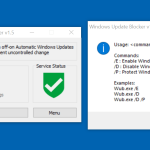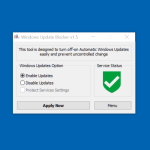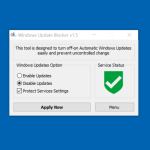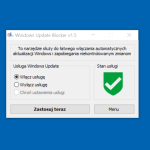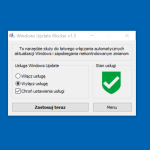Windows Update Blocker is a utility created by Sordum. This app’s main purpose is to stop the updates, so you don’t have to face any issues. We all know that there is no option available to turn off Windows Updates; that is why it’s imperative to use a program to help you stop it.
This software is convenient for all types of users, including professionals and beginners. Using it, you can easily control the updates by clicking the disable option. However, the process can be complicated for the newbies. Let’s discuss some important things about this program and how it works.
How to Download Windows Update Blocker
To download the program, click on the Download button at the end of the review. Check out also another app by Sordum, that we have reviewed – DNS Angel.
The Program Review
If you are annoyed due to the continuous Windows update and want to stop them immediately, we have found the right tool for you. This program is simple and has a user-friendly interface.
As the name implies, Windows Update Blocker is an application that helps you enable and disable the updates. So, if you don’t want to update your system, use this software. With just one click, you will be able to stop the updates. Moreover, it doesn’t require any installation process as it’s a portable app. You just need to download the latest version and run it on your device.
The process of using it is simple. All you have to do is download it from the website. Then, you can extract the version and make sure to select the right location. You will see the service status icon that will provide you all the details related to updates.
The next step is to click the “Disable Service” and choose the “Apply Now” option. In this way, you will be able to disable the various services in no time. However, ensure that if a service is not disabled, then the issue is with the service. Either the service is damaged or has been stopped automatically.
How to Block Services Using Windows Update Blocker?
If you want to block the services, here is the complete guide that you can follow.
- This new software version will allow you to edit the Wub.ini file, so you will easily update the services.
- The first thing you have to do is find the service that you want to block. Once you got the name, copy it and paste it under the dosvc=2,4 line.
- Now open Windows Update Blocker and choose the option “Apply Now,” as it will help delete the recently added service.
The Features of Windows Update Blocker
The important features of this app are as follows:
- It helps to delete the services easily.
- You can manage different services and can enable/disable them.
- It has a straightforward interface and doesn’t require much expertise.
- You can easily see the service list under the menu option.
- It’s a portable device that means you don’t need to install it.
The Bottom Line
If you are frustrated by the continuous updates, don’t worry because this software will block them. Also, you can easily block the services and can protect your system.