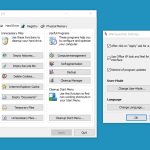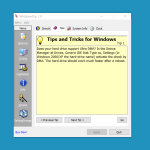I have to say that WinSpeedUp is the kind of software that is not for everyone. This is designed for those of you that use older versions of Windows and want them to run as smoothly as possible. Why on earth would someone be using Windows 98 in 2021? Well, keep on reading and I will give you an idea.
How to Download WinSpeedUp
To download the program, click on the Download button at the of this review.
The Program Review
It was actually a buddy of mine that turned me onto this. We are both gamers and both have a dedicated old-school gaming PC. With WinSpeedUp, we were able to get our older version of Windows running much faster and more efficiently. So, I do have to admit that WinSpeedUp is more of a niche kind of product, but for anyone who does use an older version of Windows, this is very handy.
Using WinSpeedUp could not be any easier. Once you have downloaded and opened up the program you have a few different options to pick from. Cleanup, tuning, and customization are the ones that I would wager most people will be interested in. With Cleanup, you can get rid of any unnecessary files that are on your PC and causing it to run slow.
You can also do stuff like defrag your hard drive, clear the ram, and so on. What I like about this is that you have it all right in front of you in one handy space. You could do this on your computer, but it is a pain in the butt. The WinSpeedUp program makes it all as easy and quick as possible.
It also gives you options to customize Windows. Choosing what programs will open on startup, if icons are animated, and so on. Granted, I did not really tinker with this, but I think this would be handy for those of you who want your computer to start up pretty quickly. It has a whole bunch of nifty features and best of all they are all pretty easy to figure out.
In case you are wondering, WinSpeedUp can be used with Windows 98 all the way up to XP. As I said, this is really a niche kind of product, but in my case, for an older gaming PC, it has been very handy. I say this because it has helped me get rid of unwanted software and keep the ram cleared which has helped my PC run much smoother.
There is a free shareware version that you can download, but it is very limited. The actual full version of WinSpeedUp only costs 20 bucks and I feel this is a fair price. The shareware version does give you a little taste, but it is pretty limited so I would probably say just throw them the 20 bucks if you like the sound of this.