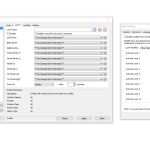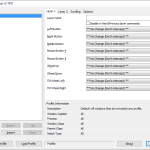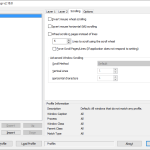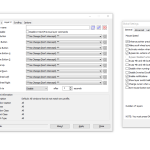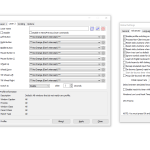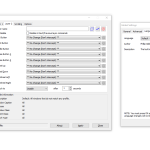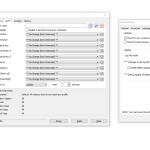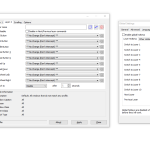X-Mouse Button Control is a software developed by Phillip Gibbons at Highresolution enterprises, its primary focus is, on the act of adding extra functions to your standard mouse buttons allowing the user to get more value and save time through nifty customized short cuts.
X-Mouse Button Control also allows users to bind keys even in applications that do not support extra key functions other than the standard left and right-click. This allows individuals to gain a possible added advantage and ease of access.
How to Download X-Mouse Button Control
To download the program, click on the Download button. You will find it at the bottom of this review.
The Program Review
How Can a User utilize X-Mouse Button Control?
Are you having a Mouse with around 5 buttons and you are still using the default functions for them? Maybe it is because configuring mouse buttons is a tiresome and complex task especially if it’s not bound to certain software. But using X-Mouse Button Control, the user can customize their mouse buttons to do any repetitive task in the click of a button, from pressing a key to opening an in-game menu, it’s all possible with X-Mouse Button Control.
A standard mouse with 5 buttons comes preprogrammed to carry out default actions using the 4th and 5th button, usually, it is to go back and forth in respective windows. But using the program X-Mouse Button Control one can modify these actions to perform customized keystrokes to match your preferences. From the volume key to the key bound to jump in a video game, it’s all supported.
Users also have the added option of being able to Customise mouse buttons for certain applications and windows allowing one to seamlessly move between programs and windows without manually configuring each time. A quick example would be where the user can use X-Mouse Button Control to customize the mouse wheel, it can act as a volume control when it’s used on the Window with media player and as an option key when used in an application window featuring a videogame.
Features
X-Mouse Button Control is loaded with features and tricks. Listed below are some of the Generic features and special customizations that highlight the advantages of using the application.
- The ability to launch any Windows application with a single click through the ”Run application button mapping” provided by X-Mouse Button Control, and it is as simple as typing the path to your desired program.
- Total windows media control
- The availability of Multi layering of buttons or profiles
- Capture screen (or window) image to the clipboard (cut, copy, paste)
The Export and Import of profiles constitute another useful feature provided by X-Mouse Button Control; All the customized settings and configurations can be exported and imported to increase the portability of the software. Batch exports are also possible to save time instead of manually exporting each of the profiles.
X-Mouse Button Control allows the possibility of up to 10 layers per profile. Layering allows multiple possibilities to be combined onto one profile to be seamlessly switched at the user’s preference. Each layer allows up to 9 customizations where you can re-configure: Left Button, Right Button, Middle/Wheel Button, Button 4, Button 5, Wheel Up, Wheel Down, Tilt-Wheel Left, and Tilt-Wheel Right.
Button mapping is simplified to the point where it can be completed in a few steps. Along with this comes an innovative feature introduced by X-Mouse Button. Chording of mouse buttons. Mouse buttons can be chorded to execute different actions when influenced by other buttons in the configuration; For example, The scroll wheel can be used to change volume when it is moved up or down if the right-click is pressed beforehand if the right-click is not pressed according to the chord designated the mouse wheel will carry out a different action.
Time-Dependent button actions allow the personnel using the mouse to customize the action carried out by pressing the button according to the duration it is actively held down. X-Mouse Button Control allows up to 4 triggers per button all dependent on the duration.
Simulated keystroke button mapping is another special feature provided by X-Mouse Button Control, it allows the user to customize a mouse button of preference to input any single keystroke or a sequence of keystrokes (includes function keys)
The keystrokes can be input in several ways:
- Pressed – keys are sent when the button is pressed
- Released – keys are sent when the button is released
- During hold down the keys while the button is pressed; no repetition
- Repeatedly – continuously sends keys while the button is pressed down
- Sticky repeat – a toggle for ” repeatedly”. Press once for activation and again to deactivate
- Sticky hold – a toggle for ” During ”. Press once for activation and again to deactivate.
- Pressed and Released – a combination of both Pressed and Released; Keys sent both when the button is pressed and again when it is released.
There are also many global settings present in X-Mouse Button Control which aren’t profile-specific. These settings allow you to customize languages, pointers, Updates and loggings, Global Hotkeys (switching layers), Global modifier keys and many more.
X-Mouse Button Control currently only supports the English language but the translation templates have been released as well. This allows the community to translate-Mouse Button Control to any language they prefer.
Requirements
A Mouse that has 5 Programmable buttons with driver support (If it doesn’t have this, X-Mouse Button Control may not function on the 4th and 5th button as the software requires the aid of the driver to generate the signal).
Any version of Windows (All Windows versions are fully supported from Windows XP to Win 10, including Windows Server Editions).