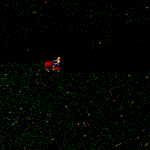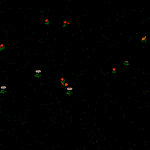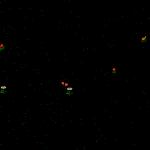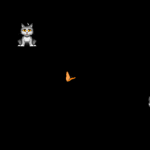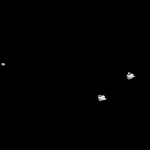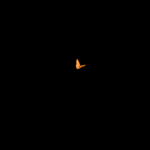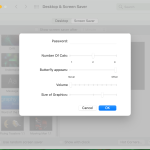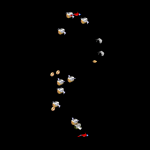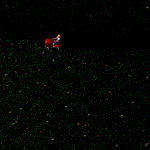After Dark Classic Set is a collection of three screensavers that will work on the macOS operating system. Upon installing the set you get access to three screensavers: Mowing Man, Boris, and Flying Toasters (check our separate review of the latter).
How to Download After Dark Classic Set
You can download the program from the Inifnisys website. To do so, click on the Download button at the end of the review. Once you purchase the full version, you will be able to enter the passwords so each of the screensavers can run – you do this in the Desktop & Screen Savers panel in your Mac properties.
The Program Review
Each of the three screensavers that are included in the pack has a number of options that you can play with to adjust the experience to your liking. Let us discuss each of the programs and their features.
Mowing Man
Mowing Man cleans your screen going from top to bottom and then back or from left to right. While he is doing that, new grass and flowers grow so his work is more or less futile or it has a temporary effect to put it mildly. The program lets you change the following settings:
- Keep Desktop – if this is ticked the little dude will start his work with your desktop wallpaper present and he will mow it first while the grass and flowers appear both on the mowed area and on the desktop; with the option unchecked he starts on the black screen while the grass steadily continues to grow,
- Speed Of Mowing Man – you can adjust the speed of the Mowing Man and his lawnmower from 1 to 11,
- Speed of Grass Growth – if you respect the hard work of our dude you will want to set this parameter as low you can, instead if you want his work to go to waste, make the grass grow fast,
- Volume – that’s the sound of his lawnmower, it can be annoying, so we suggest setting it to 0,
- Size of graphics – pretty self-explanatory, there are three levels: small, medium, and large.
Flying Toasters
This screensaver lets us enjoy the sight of a bevy of different objects flying aimlessly on our screen. There is an astonishing number of options to play with. For each type of object, you can decide two things: whether this object is going to join the party and if so – how fast it is going to fly. In case you wonder, If you decide that you don’t want to see anything you will still see toasters and occasional surprise characters. The twelve objects have these names:
- 1st Generation – these are also referred to as Proto Toaster, little guys dawn with a white dotted line
- 2nd Generation – an army of winged toasters – some fly some seem to swim, there are a log of additional occasional surprise objects: stars, ducks, you name it, thrown into the mix
- 3rd Generation – quite similar to the 2nd Generation, if you ask me, they move wings in a different way, though
- Astronaut – helpless looking astronauts who evidently have left their space station involuntarily and now are floating through space
- Bagel – tasty looking food
- Making Toast – our friendly toasters in the process of – you guessed it – spitting out ready to eat toasts
- 1112– menacing black rocks lit by the moonlight
- Moon – you could expect to see the Moon but what you really get is the 4th Generation of toasters flying by (referred to as Toaster in the settings that we still have to discuss), only sometimes you will see a personified crescent moon with closed eyes, pointy nose, and a grin but you do see it anyway in other settings as well…. and then you realize that the real moon is slowly creeping to the view from the left side of the screen… A hint – if you want to see just the Moon, select it plus one other character and set the number of objects to 1.
- Space Shuttle – a 2D looking silver spaceship
- Spaceship – this one is red and obviously smaller
- Toast – toasts without toasters
- Toaster – toasters, quite similar to what you see in 2nd and 3rd Generation
Additionally, you can decide on the number of characters to be displayed on the screen simultaneously from 1 to 20, and you can choose if you want background music. If you do, then you can pick one of the four tunes which are called: Song, Music, Baby, and Flapping. The first one has vocals for a full-blown toaster song (… when there’s a job to be done – the flying toasters will be there…), the second is just music, the third has a lullaby feeling to it, while the last one is the immensely annoying sound of the wings of the toasters.
Boris
Boris is a cat that likes chasing butterflies. You can customize the experience as well deciding on the number of Borises (from 1 to 3) and the rate with which the butterflies appears (from never to often) – although that setting is designed in such a way that it only applies after the butterfly leaves the screen for the first time (there will always be a butterfly initially). You can also adjust the volume of meowing and the robotic butterfly flapping (trust me, you want it to be put to 0). Last but not least, you can decide on the size of the graphics, just like you could in Mowing Man.
The Bottom Line
If you’re in the market for fun and crazy screensavers, look no further, our favorite is definitely Flying Toasters.