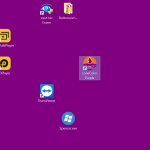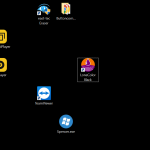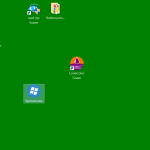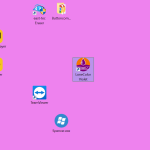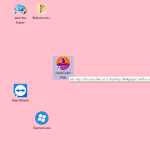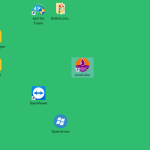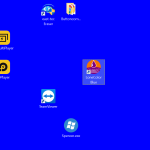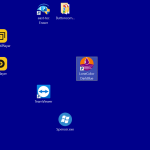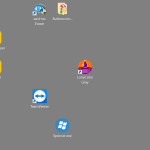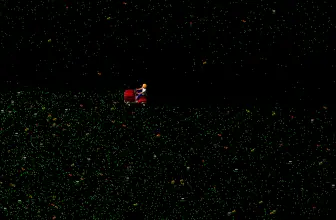LoneColor is a tiny, free, and portable application that can help to set any solid color of your Desktop wallpaper as per your requirements. Besides, it can also let you surprise with beautiful random colors if you don’t want to decide on your own or like to be surprised.
There is nothing much difficult about LoneColor, and anyone can easily use it. In its basic mode of operation upon a click, it changes your wallpaper to a random color. Moreover, you can rename it to LoneColor Pink and get a pink background. You can even you hexadecimal codes if you want precision – you are free to copy any color code from a random site, online tool, or community and click on the app, and it will instantly fill your screen.
How to Download LoneColor
To download the program, click on the Download button at the end of the review. Juicy info for you: not only does it work on Windows-based computers, but you can also use it on your Android device as well.
The Program Review
LoneColor app can instantly set beautiful colors as your wallpaper. Therefore, you can have elegant, cool, and modern wallpaper. It comes with an infinite palette of tints to use as wallpaper on your smartphone, desktop, or laptop. It is the simplest yet cleverly designed app for desktop wallpaper.
The biggest plus of this software is that it doesn’t require any interface. All you have to do is tap on the icon and witness your wallpaper changes into a surprising random color. You can copy any color code from the loving color community and tap on LoneColor to view its results.
Changing your wallpaper into a cool color theme can be a welcoming and relaxing change. Unlike other applications, it will not consume much battery and therefore help your device to run faster.
The Key Features of LoneColor
Here are some of the best features of LoneColor:
1. No User Interface
This tool doesn’t require any interface. To change your wallpaper color, all you have to do is tap on its icon and see its magic to change the wallpaper. To get specific color wallpaper, just use its name and code to get it.
2. Color Wallpapers
Unlike your traditional and standard wallpapers, solid color wallpapers are a refreshing change. Not only do they look modern and creative, but they look attractive too. Moreover, it can free up valuable memory, therefore, making your PC run fast.
3. Just One Click
You can use this program with just one click. Save its shortcut on your desktop or drop the program to get random color wallpaper. Moreover, to get pink, the color wallpaper changes its name to ‘LoneColor Pink.’
4. Clipboard Talk
It uses Clipboard to talk with its users. The program can communicate with you through it. It gives you all information about wallpaper or any error message through this feature.
5. Works Anywhere
With this program, you can change your wallpaper anywhere without facing any issues.
Final Thoughts
To conclude, this app can help you to change your standard color wallpaper into elegant and cool colors. It is one of the simplest apps with no interface and is easy to use. Enter the color code to change your background color.